작은 휴대폰 화면에서 앱 사용에 지치셨나요? MEmu Play를 사용하면 큰 화면에서 앱을 경험할 수 있습니다! MEmu Play의 키보드와 마우스 기능은 앱의 숨겨진 잠재력을 깨워줍니다. 컴퓨터에 Microsoft Copilot 앱을 다운로드하고 설치하면 배터리 수명이나 과열 걱정 없이 좋아하는 앱을 즐길 수 있습니다. MEmu Play를 사용하면 컴퓨터에서 앱을 쉽게 사용할 수 있으며, 언제나 고품질 경험을 보장합니다!
더보기
PC에서 미뮤로 Microsoft Copilot 다운로드 하시고 큰 화면으로 플레이 즐기자 Microsoft Copilot is the AI companion for everyday life.
Microsoft Copilot is the AI companion for everyday life. Talking with Copilot is an easy way to learn, grow and gain confidence, all with the help of the latest OpenAI and Microsoft AI models.
Ask AI anything and chat with AI to get a fresh perspective on your ideas. Use Copilot as a space to air your thoughts and get the support you need, when you need it.
Talking with Copilot is an easy way to learn, grow and gain confidence. Talk to AI, either with chat or with your voice, to bring the vast world of information straight to you. Ask AII about hard questions to get straightforward answers, giving you complex insights from simple conversations.
Copilot is in your corner and by your side for whatever comes your way, Copilot is your go-to AI helper. Talk to AI and get help when you want it and a boost for when you’re almost there. Explore endless possibilities with instant AI image generation, sharp summaries and helpful rewrites. AI image generator, writer, editor, researcher, and everything in between. Generating images, writing, editing, research and everything in-between. With Copilot, you’ve got this.
Achieve more with Copilot, the AI companion that’s here to help.
Work smarter, enhanced with AI chat
• AI gets you summarized answers quickly. Get straightforward answers to your complex questions, all from simple conversations
• Ask AI to translate and proofread across multiple languages, optimizing the text you need across hundreds of languages, including regional dialects
• Compose and draft emails, cover letters and update your resume
The support you need, when you need it, with Copilot - your AI helper
• Compose stories or scripts
• Image generation technology turns your ideas into reality.
• Create high quality visuals from text prompts, rendering your concepts into stunning visuals, from the abstract to the photorealistic with voice chat.
• Ask AI about anything. Have conversations to spark inspiration or vent.
AI Image generation to help you achieve more
• Quickly explore and develop new styles and ideas, including logo designs and brand motifs• Create illustrations for children's books
• Curate social media content
• Visualize film and video storyboards
• Talk to AI to help build and update a portfolio
Copilot combines the power of AI with the imaginative capabilities of the latest OpenAI models all in one place. Download Microsoft Copilot, the AI companion that’s here to help.
*Copilot Pro subscribers can use Copilot in the web versions of Word, Excel, PowerPoint, OneNote, and Outlook in the following languages: English, French, German, Italian, Japanese, Portuguese, Spanish, and Chinese Simplified. Those who have a separate Microsoft 365 Personal or Family subscription get the added benefit of using Copilot in the more fully featured desktop apps. Excel features are in English only and currently in preview. Copilot features in Outlook apply to accounts with @outlook.com, @hotmail.com, @live.com or @msn.com email addresses and are available in Outlook.com, Outlook built into Windows, and Outlook on Mac.
더보기

1. 설치 프로그램 다운로드 하시고 설치하십시오

2. 미뮤 실행하고 바탕화면에서 구글 플레이 시작

3. 구글 플레이에서 Microsoft Copilot 검색
4. Microsoft Copilot 다운로드 하시고 설치해 주세요
5. 아이콘 클릭해 주세요

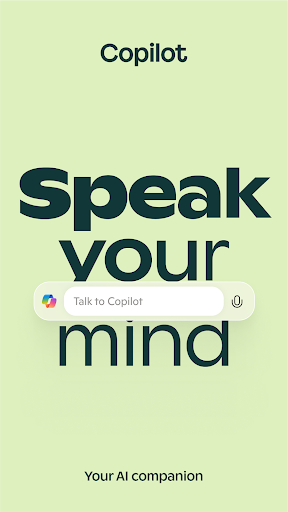
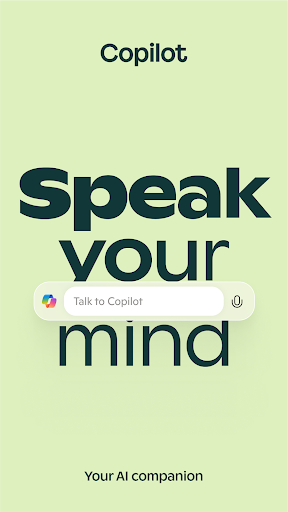
6. Memu Play에서 Microsoft Copilot 사용하기
MEmu Play는 5천만 명의 사용자에게 최고의 안드로이드 앱 경험을 제공하는 무료 안드로이드 에뮬레이터입니다. MEmu의 가상화 기술을 통해 최적의 그래픽 성능을 즐기면서 컴퓨터에서 수많은 안드로이드 앱을 원활하게 실행할 수 있습니다.
최상의 그래픽, 큰 스크린, 배터리, 데이터 걱정 완벽하게 해결.
키보드, 마우스 또는 게임패드를 사용하여 쾌적한 게임 플레이가 가능합니다..
미뮤 멀티를 이용하여 여러 개 게임과 앱을 멀티로 사용할 수 있습니다.
다음 절차에 따라 PC에서 Microsoft Copilot을(를)플레이 할 수 있습니다.
인기 게임 For PC
인기 앱 For PC