작은 휴대폰 화면에서 앱 사용에 지치셨나요? MEmu Play를 사용하면 큰 화면에서 앱을 경험할 수 있습니다! MEmu Play의 키보드와 마우스 기능은 앱의 숨겨진 잠재력을 깨워줍니다. 컴퓨터에 Microsoft Office: Word, Excel, PowerPoint 외 앱을 다운로드하고 설치하면 배터리 수명이나 과열 걱정 없이 좋아하는 앱을 즐길 수 있습니다. MEmu Play를 사용하면 컴퓨터에서 앱을 쉽게 사용할 수 있으며, 언제나 고품질 경험을 보장합니다!
더보기
PC에서 미뮤로 Microsoft Office: Word, Excel, PowerPoint 외 다운로드 하시고 큰 화면으로 플레이 즐기자 Microsoft 365 Copilot 앱은 Microsoft 365 Copilot Chat*, Word, Excel, PowerPoint 및 PDF에 모두 하나의 앱에서 액세스하여, 파일을 찾고 편집하고, 문서를 스캔하고, 이동 중에 콘텐츠를 만드는 데 도움이 되는 업무 및 일상을 위한 일상적인 생산성 앱입니다.
Microsoft 365 Copilot 앱은 Microsoft 365 Copilot Chat*, Word, Excel, PowerPoint 및 PDF에 모두 하나의 앱에서 액세스하여, 파일을 찾고 편집하고, 문서를 스캔하고, 이동 중에 콘텐츠를 만드는 데 도움이 되는 업무 및 일상을 위한 일상적인 생산성 앱입니다.(이전에는 Microsoft 365(Office) 앱이라고 함)
업무용 Copilot을 사용하면 간소화된 채팅 환경에서 쉽게 질문하고, 만들고, 초안을 작성하여 생산성을 높일 수 있습니다.
*Microsoft 365 Copilot 앱의 Copilot Chat은 회사, 교육 또는 개인 계정이 있는 Microsoft 365 Enterprise, Academic, SMB, Personal 및 Family 구독자에게 제공됩니다. 다음의 지원되는 언어로 사용할 수 있습니다. https://support.microsoft.com/en-us/office/supported-languages-for-microsoft-copilot-94518d61-644b-4118-9492-617eea4801d8.
Word, Excel, PowerPoint 및 Copilot이 모두 하나의 앱에 있습니다.
• AI 도우미인 Copilot와 협업하여 파악하고, 질문하고, 콘텐츠 초안을 작성하세요.
• Word를 사용하여 전문 서식 파일을 사용하여 이력서와 같은 문서를 작성하고 편집할 수 있습니다.
• 발표자 코치와 같은 도구와 함께 PowerPoint를 사용하여 프레젠테이션을 연습합니다.
• Excel을 사용하여 스프레드시트 템플릿으로 예산을 관리합니다.
• Designer*를 사용하여 AI의 힘으로 몇 초 만에 디자인을 만들고 사진을 편집할 수 있습니다.
*Designer는 개인 Microsoft 계정에서만 사용할 수 있습니다. 프리미엄 기능을 계속 사용하려면 Microsoft 365 Personal 및 Family 구독이 필요합니다.
PDF 기능:
• PDF 변환기 도구를 사용하여 PDF 파일을 스캔하고 Word 문서로 변환합니다.
• 이동 중에 장치의 PDF 파일을 빠르고 쉽게 편집할 수 있습니다.
• PDF Reader를 사용하면 PDF에 액세스하고 서명할 수 있습니다.
Microsoft 계정(OneDrive 또는 SharePoint용)을 연결하거나 타사 클라우드 스토리지 공급자에 연결하여 클라우드에 액세스하고 문서를 저장할 수 있습니다. Microsoft 365 구독에 연결된 개인 Microsoft 계정 또는 회사나 학교용 Microsoft 계정에 로그인하면 앱에서 프리미엄 기능을 사용할 수 있습니다.
구독 및 개인 정보 고지 사항
앱에서 구매한 월간 Microsoft 365 Personal 및 Family 구독은 App Store 계정에 청구되며 자동 갱신을 미리 사용하지 않도록 설정하지 않는 한 현재 구독 기간이 끝나기 24시간 전에 자동으로 갱신됩니다. App Store 계정 설정에서 구독을 관리할 수 있습니다.
이 앱은 Microsoft 또는 타사 앱 게시자가 제공하며 별도의 개인정보처리방침 및 사용 약관이 적용됩니다. 이 스토어 및 이 앱을 사용하여 제공된 데이터는 Microsoft 또는 타사 앱 게시자가 액세스할 수 있으며, 해당되는 경우 Microsoft 또는 앱 게시자와 해당 계열사 또는 서비스 공급자가 시설을 유지 관리하는 미국 또는 기타 국가에서 저장 및 처리됩니다.
Microsoft 365 서비스 약관은 Microsoft의 EULA를 참조하세요. 앱을 설치하면 다음 사용 약관에 동의하는 것입니다. https://support.office.com/legal?llcc=en-gb&aid=SoftwareLicensingTerms_en-gb.htm
더보기

1. 설치 프로그램 다운로드 하시고 설치하십시오

2. 미뮤 실행하고 바탕화면에서 구글 플레이 시작

3. 구글 플레이에서 Microsoft Office: Word, Excel, PowerPoint 외 검색
4. Microsoft Office: Word, Excel, PowerPoint 외 다운로드 하시고 설치해 주세요
5. 아이콘 클릭해 주세요

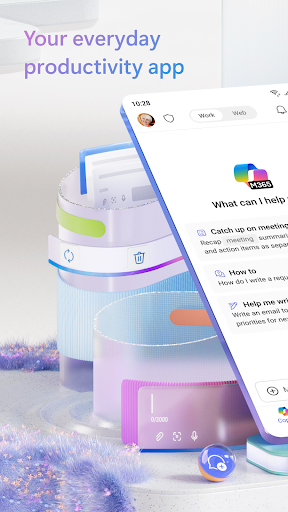
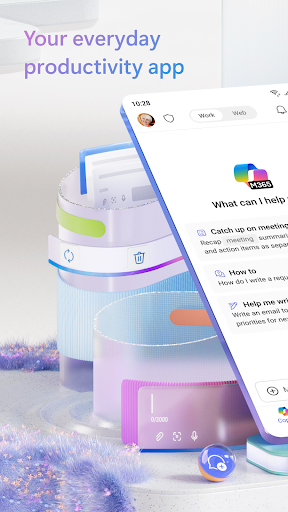
6. Memu Play에서 Microsoft Office: Word, Excel, PowerPoint 외 사용하기
MEmu Play는 5천만 명의 사용자에게 최고의 안드로이드 앱 경험을 제공하는 무료 안드로이드 에뮬레이터입니다. MEmu의 가상화 기술을 통해 최적의 그래픽 성능을 즐기면서 컴퓨터에서 수많은 안드로이드 앱을 원활하게 실행할 수 있습니다.
최상의 그래픽, 큰 스크린, 배터리, 데이터 걱정 완벽하게 해결.
키보드, 마우스 또는 게임패드를 사용하여 쾌적한 게임 플레이가 가능합니다..
미뮤 멀티를 이용하여 여러 개 게임과 앱을 멀티로 사용할 수 있습니다.
다음 절차에 따라 PC에서 Microsoft Office: Word, Excel, PowerPoint 외을(를)플레이 할 수 있습니다.
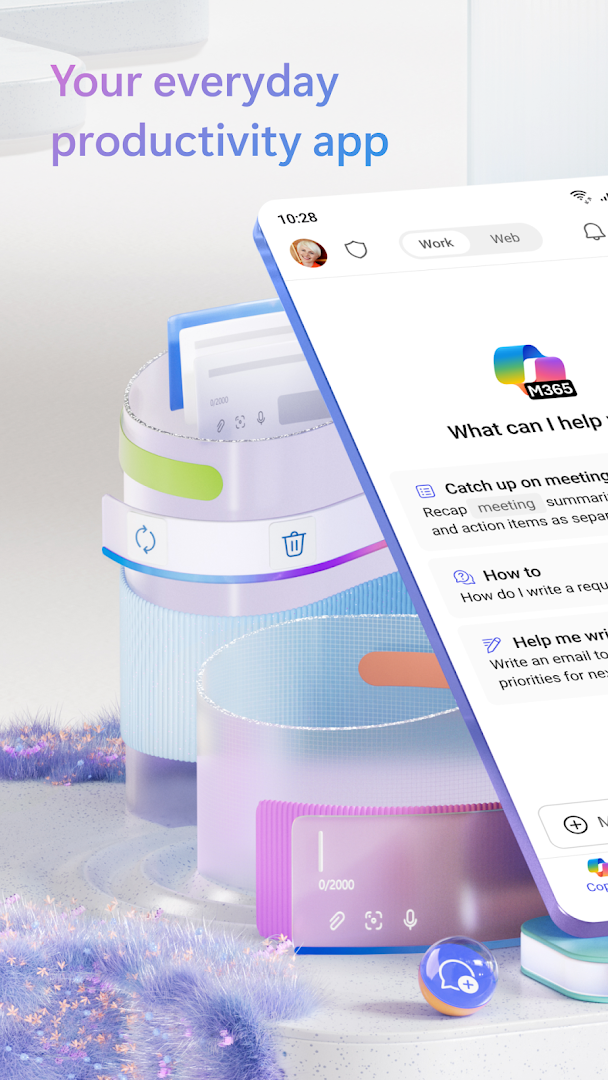
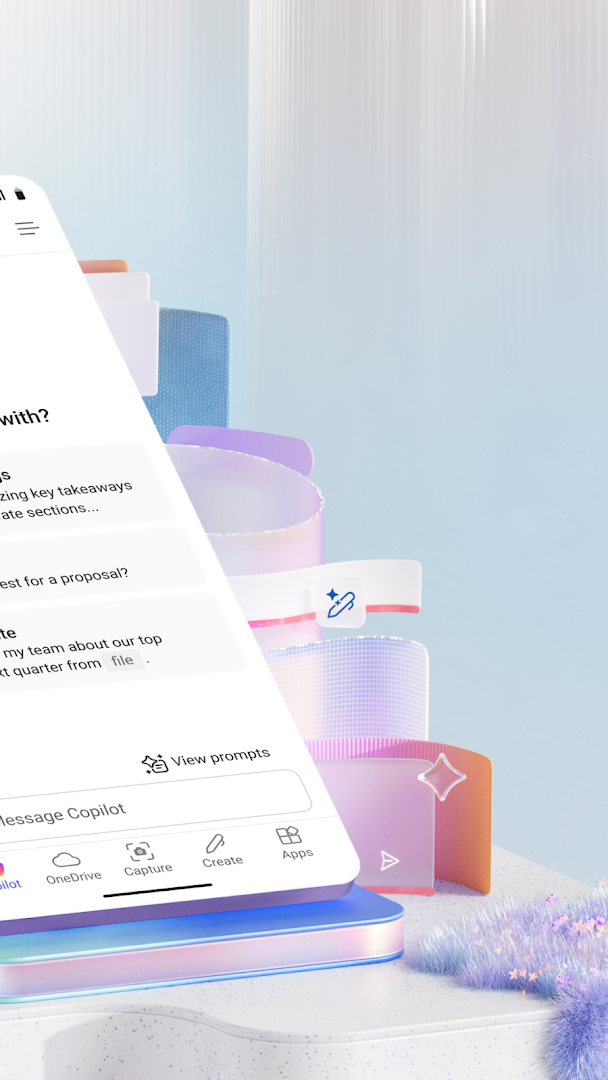
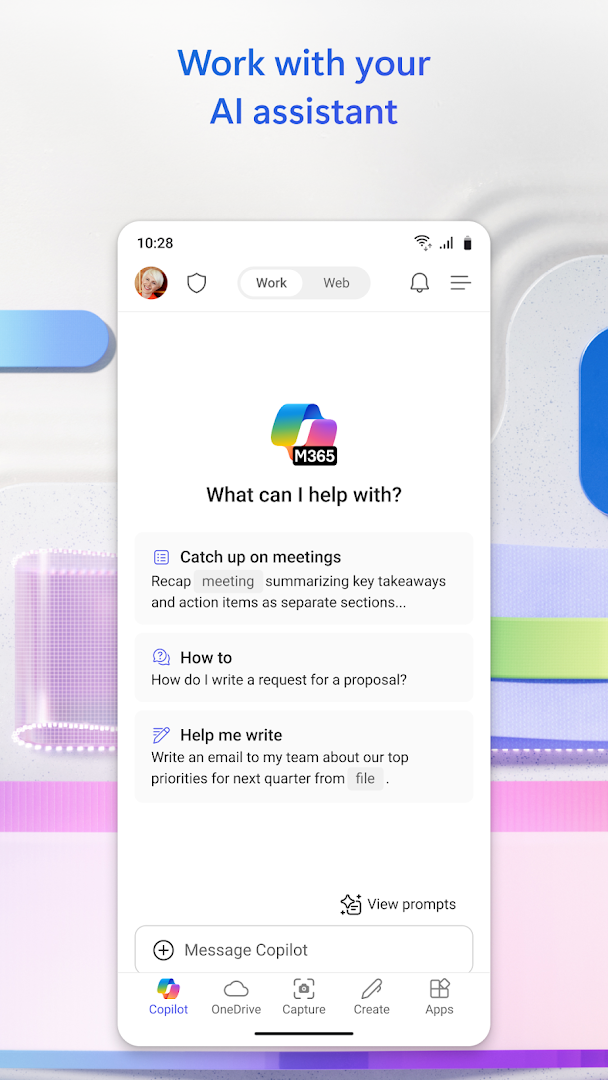
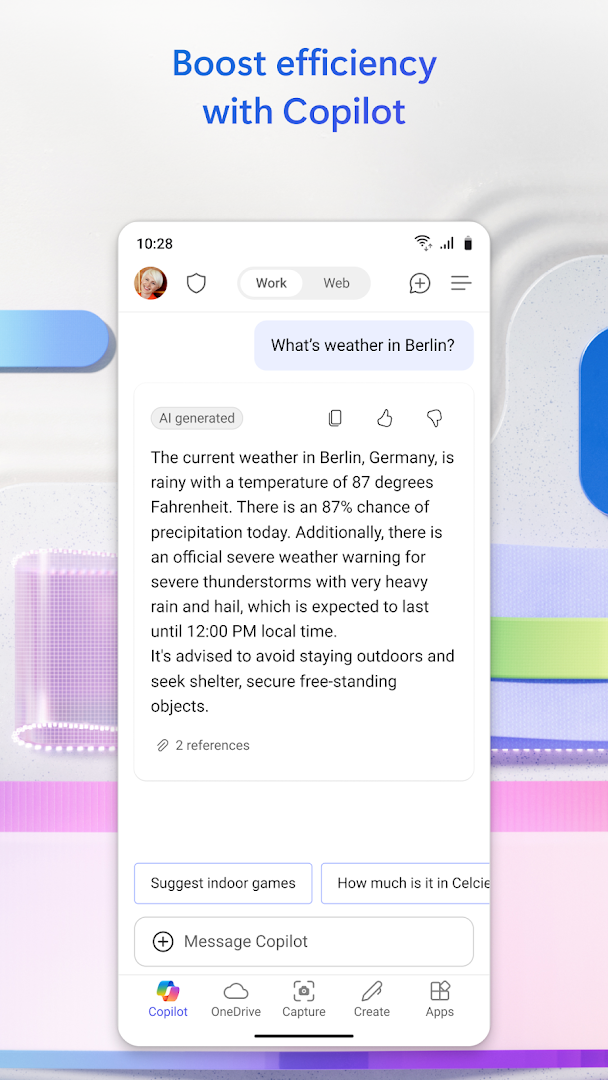
인기 게임 For PC
인기 앱 For PC