작은 휴대폰 화면에서 앱 사용에 지치셨나요? MEmu Play를 사용하면 큰 화면에서 앱을 경험할 수 있습니다! MEmu Play의 키보드와 마우스 기능은 앱의 숨겨진 잠재력을 깨워줍니다. 컴퓨터에 CNN: Breaking US & World News 앱을 다운로드하고 설치하면 배터리 수명이나 과열 걱정 없이 좋아하는 앱을 즐길 수 있습니다. MEmu Play를 사용하면 컴퓨터에서 앱을 쉽게 사용할 수 있으며, 언제나 고품질 경험을 보장합니다!
더보기
PC에서 미뮤로 CNN: Breaking US & World News 다운로드 하시고 큰 화면으로 플레이 즐기자 CNN has correspondents and bureaus reporting from across the world to keep you updated and informed on what matters most.
CNN has correspondents and bureaus reporting from across the world to keep you updated and informed on what matters most.
Never miss a breaking news story or important update again. Personalize your experience and choose the news you want by category: Politics, Business, Health, Entertainment and more. Get the news you want, the way you want.
Stay informed with CNN:
• Get daily news, in-depth reporting, expert commentary and more.
• Get real-time election results and explore the interactive map with the Magic Wall.
• Read articles and save them for later.
• Set custom alerts and notifications for news updates.
• Listen to CNN Live audio.
• Watch exclusive news programs from the anchors you trust.
• U.S. and Canada: Watch CNN, CNN International and HLN live coverage with your TV provider.
• U.S. and Canada: Watch CNN Original Series and Films on-demand with your TV provider.
• Enjoy a 10-minute preview of live CNN coverage each day. Log in with your TV provider for unlimited viewing.
더보기

1. 설치 프로그램 다운로드 하시고 설치하십시오

2. 미뮤 실행하고 바탕화면에서 구글 플레이 시작

3. 구글 플레이에서 CNN: Breaking US & World News 검색
4. CNN: Breaking US & World News 다운로드 하시고 설치해 주세요
5. 아이콘 클릭해 주세요

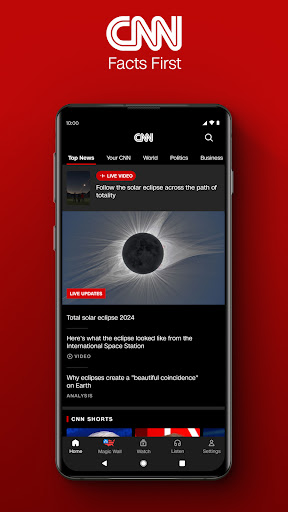
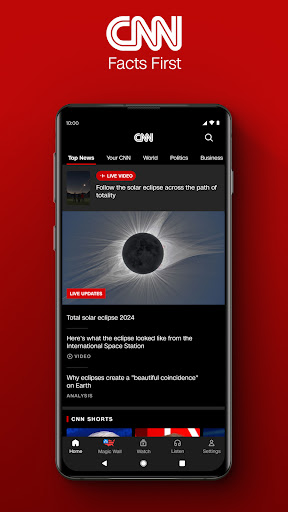
6. Memu Play에서 CNN: Breaking US & World News 사용하기
MEmu Play는 5천만 명의 사용자에게 최고의 안드로이드 앱 경험을 제공하는 무료 안드로이드 에뮬레이터입니다. MEmu의 가상화 기술을 통해 최적의 그래픽 성능을 즐기면서 컴퓨터에서 수많은 안드로이드 앱을 원활하게 실행할 수 있습니다.
최상의 그래픽, 큰 스크린, 배터리, 데이터 걱정 완벽하게 해결.
키보드, 마우스 또는 게임패드를 사용하여 쾌적한 게임 플레이가 가능합니다..
미뮤 멀티를 이용하여 여러 개 게임과 앱을 멀티로 사용할 수 있습니다.
다음 절차에 따라 PC에서 CNN: Breaking US & World News을(를)플레이 할 수 있습니다.
인기 게임 For PC
인기 앱 For PC