작은 휴대폰 화면에서 앱 사용에 지치셨나요? MEmu Play를 사용하면 큰 화면에서 앱을 경험할 수 있습니다! MEmu Play의 키보드와 마우스 기능은 앱의 숨겨진 잠재력을 깨워줍니다. 컴퓨터에 Wallpaper Changer 앱을 다운로드하고 설치하면 배터리 수명이나 과열 걱정 없이 좋아하는 앱을 즐길 수 있습니다. MEmu Play를 사용하면 컴퓨터에서 앱을 쉽게 사용할 수 있으며, 언제나 고품질 경험을 보장합니다!
더보기
PC에서 미뮤로 Wallpaper Changer 다운로드 하시고 큰 화면으로 플레이 즐기자 This app allows you to quickly change your wallpaper with one single click on a widget!
This app allows you to quickly change your wallpaper with one single click on a widget!
Additionally, you can enable a timer to automatically change your wallpaper on a predefined time or when entering a specific location.
Features:
• Easily add images or whole folders
• Change wallpaper with a timer, on each lockscreen unlock, through a customizable widget, based on your location or at specific times on specific days
• Widgets: change to next wallpaper in rotation list, select the wallpaper you want to see or change the album* with one click
• Ordered rotation or random list
• Very low battery consumption
• No ads
• Muzei integration
* Organizing your images in different albums requires purchasing the "albums feature" through an in-app payment (~ 0.99 EUR / USD)
---------------------
Permissions:
SET_WALLPAPER - for the non-livewallpaper mode
RECEIVE_BOOT_COMPLETED - needed to start auto rotation after reboot
WRITE_EXTERNAL_STORAGE - needed to save cropped wallpapers & widget images
BILLING - for in-app buying of premium Features (0.99 EUR, 1.49 USD)
The following permissions are required for the location based rules on Android 2.3 and newer:
ACCESS_COARSE_LOCATION
ACCESS_FINE_LOCATION
ACCESS_NETWORK_STATE
INTERNET
---------------------
It is recommended to use the app as live wallpaper, as otherwise the Google backup system feature might upload your wallpaper whenever it changes - even when on mobile data!
더보기

1. 설치 프로그램 다운로드 하시고 설치하십시오

2. 미뮤 실행하고 바탕화면에서 구글 플레이 시작

3. 구글 플레이에서 Wallpaper Changer 검색
4. Wallpaper Changer 다운로드 하시고 설치해 주세요
5. 아이콘 클릭해 주세요

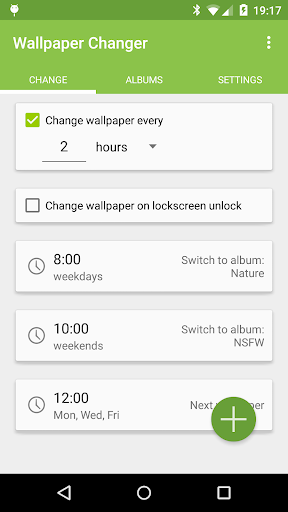
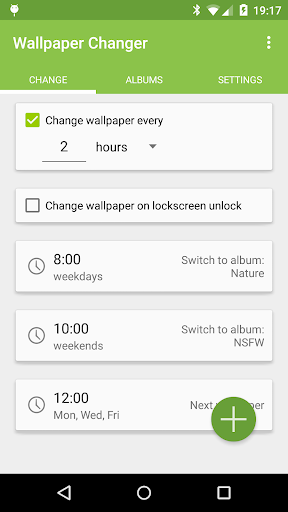
6. Memu Play에서 Wallpaper Changer 사용하기
MEmu Play는 5천만 명의 사용자에게 최고의 안드로이드 앱 경험을 제공하는 무료 안드로이드 에뮬레이터입니다. MEmu의 가상화 기술을 통해 최적의 그래픽 성능을 즐기면서 컴퓨터에서 수많은 안드로이드 앱을 원활하게 실행할 수 있습니다.
최상의 그래픽, 큰 스크린, 배터리, 데이터 걱정 완벽하게 해결.
키보드, 마우스 또는 게임패드를 사용하여 쾌적한 게임 플레이가 가능합니다..
미뮤 멀티를 이용하여 여러 개 게임과 앱을 멀티로 사용할 수 있습니다.
다음 절차에 따라 PC에서 Wallpaper Changer을(를)플레이 할 수 있습니다.
인기 게임 For PC
인기 앱 For PC