작은 휴대폰 화면에서 앱 사용에 지치셨나요? MEmu Play를 사용하면 큰 화면에서 앱을 경험할 수 있습니다! MEmu Play의 키보드와 마우스 기능은 앱의 숨겨진 잠재력을 깨워줍니다. 컴퓨터에 TP-LINK tpCamera 앱을 다운로드하고 설치하면 배터리 수명이나 과열 걱정 없이 좋아하는 앱을 즐길 수 있습니다. MEmu Play를 사용하면 컴퓨터에서 앱을 쉽게 사용할 수 있으며, 언제나 고품질 경험을 보장합니다!
더보기
PC에서 미뮤로 TP-LINK tpCamera 다운로드 하시고 큰 화면으로 플레이 즐기자 Stay connected to what you care most.
Stay connected to what you care most.
TP-LINK tpCamera is a cloud-based video monitoring app that lets you stay connected to home, family, or pets remotely.
View your cameras anywhere and anytime.
With the TP-LINK tpCamera app installed on your smartphones, you can easily access your cloud cameras at any time and from anywhere over the Internet, so you never miss a moment.
★Features
● Free cloud service for life.
● Quick registration and setup, the simplest way to connect to your home and office.
● Manage and stream live videos from multiple cameras.
● Store photos and videos for you to relive the moments.
See more, be sure. For more information, go to www.tplinkcloud.com.
Compatible devices:
NC200 / NC210 /NC220 / NC230 / NC250 / NC260 / NC450
Supported Languages:
English
French
German
Spanish
Portuguese
Italian
Russian
Polish
Traditional Chinese
Korean
더보기

1. 설치 프로그램 다운로드 하시고 설치하십시오

2. 미뮤 실행하고 바탕화면에서 구글 플레이 시작

3. 구글 플레이에서 TP-LINK tpCamera 검색
4. TP-LINK tpCamera 다운로드 하시고 설치해 주세요
5. 아이콘 클릭해 주세요

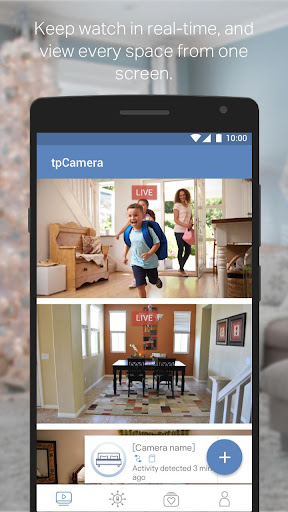
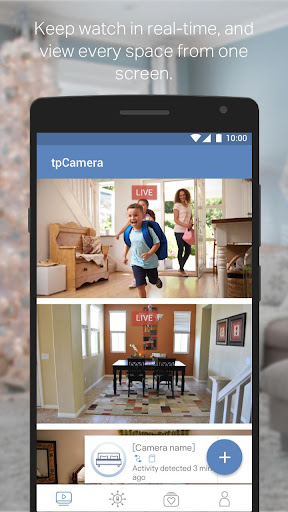
6. Memu Play에서 TP-LINK tpCamera 사용하기
MEmu Play는 5천만 명의 사용자에게 최고의 안드로이드 앱 경험을 제공하는 무료 안드로이드 에뮬레이터입니다. MEmu의 가상화 기술을 통해 최적의 그래픽 성능을 즐기면서 컴퓨터에서 수많은 안드로이드 앱을 원활하게 실행할 수 있습니다.
최상의 그래픽, 큰 스크린, 배터리, 데이터 걱정 완벽하게 해결.
키보드, 마우스 또는 게임패드를 사용하여 쾌적한 게임 플레이가 가능합니다..
미뮤 멀티를 이용하여 여러 개 게임과 앱을 멀티로 사용할 수 있습니다.
다음 절차에 따라 PC에서 TP-LINK tpCamera을(를)플레이 할 수 있습니다.
인기 게임 For PC
인기 앱 For PC