작은 휴대폰 화면에서 앱 사용에 지치셨나요? MEmu Play를 사용하면 큰 화면에서 앱을 경험할 수 있습니다! MEmu Play의 키보드와 마우스 기능은 앱의 숨겨진 잠재력을 깨워줍니다. 컴퓨터에 Starbucks 앱을 다운로드하고 설치하면 배터리 수명이나 과열 걱정 없이 좋아하는 앱을 즐길 수 있습니다. MEmu Play를 사용하면 컴퓨터에서 앱을 쉽게 사용할 수 있으며, 언제나 고품질 경험을 보장합니다!
더보기
PC에서 미뮤로 Starbucks 다운로드 하시고 큰 화면으로 플레이 즐기자 The Starbucks® app is a convenient way to order ahead for pickup, scan and pay in-store and customize your favorites.
The Starbucks® app is a convenient way to order ahead for pickup, scan and pay in-store and customize your favorites. Rewards are built right in, so you'll earn Stars towards free drinks and food on your purchases.
Mobile Order & Pay
Customize and place your order, then pick up from a nearby participating store without waiting in line.
Pay in Store
Save time and earn Rewards when you pay with the Starbucks® app at many stores in the U.S.
Earn Stars & Redeem Rewards
Join Starbucks® Rewards and unlock exclusive benefits while earning Stars with almost every purchase. Redeem Stars for free drinks, food and more. Starbucks® Rewards members can look forward to a birthday treat plus complimentary coffee and tea refills.*
Earn Stars even quicker with Double Star Days, Bonus Star challenges and Member exclusive games. No matter how you pay, you can earn Stars on your order. Up to 3 Stars/$1 with Starbucks Rewards Visa Card, 2 Stars/$1 with a Starbucks Card, and 1 Star/$1 with cash, credit/debit and PayPal. Some restrictions apply.
Send a Gift
Say thanks with a digital Starbucks Card. It's easy to redeem a digital card from email or in the Starbucks® app.
Manage Starbucks Cards
Check your Starbucks Card balance, add money, view past purchases and transfer balances between cards.
Find a Store
See stores near you, get directions, hours and view store amenities before you make the trip.
Tip Your Barista
Leave a tip on purchases made with the app at many stores in the U.S.
*At participating stores. Restrictions apply. See starbucks.com/rewards for details.
더보기

1. 설치 프로그램 다운로드 하시고 설치하십시오

2. 미뮤 실행하고 바탕화면에서 구글 플레이 시작

3. 구글 플레이에서 Starbucks 검색
4. Starbucks 다운로드 하시고 설치해 주세요
5. 아이콘 클릭해 주세요

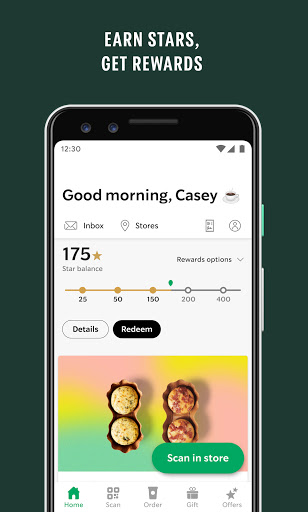
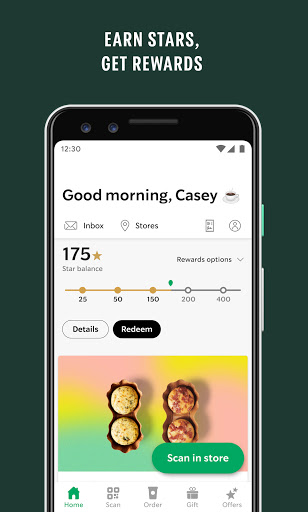
6. Memu Play에서 Starbucks 사용하기
MEmu Play는 5천만 명의 사용자에게 최고의 안드로이드 앱 경험을 제공하는 무료 안드로이드 에뮬레이터입니다. MEmu의 가상화 기술을 통해 최적의 그래픽 성능을 즐기면서 컴퓨터에서 수많은 안드로이드 앱을 원활하게 실행할 수 있습니다.
최상의 그래픽, 큰 스크린, 배터리, 데이터 걱정 완벽하게 해결.
키보드, 마우스 또는 게임패드를 사용하여 쾌적한 게임 플레이가 가능합니다..
미뮤 멀티를 이용하여 여러 개 게임과 앱을 멀티로 사용할 수 있습니다.
다음 절차에 따라 PC에서 Starbucks을(를)플레이 할 수 있습니다.
인기 게임 For PC
인기 앱 For PC