작은 휴대폰 화면에서 앱 사용에 지치셨나요? MEmu Play를 사용하면 큰 화면에서 앱을 경험할 수 있습니다! MEmu Play의 키보드와 마우스 기능은 앱의 숨겨진 잠재력을 깨워줍니다. 컴퓨터에 BIGO LIVE (비고라이브) – 라이브 개인방송 앱을 다운로드하고 설치하면 배터리 수명이나 과열 걱정 없이 좋아하는 앱을 즐길 수 있습니다. MEmu Play를 사용하면 컴퓨터에서 앱을 쉽게 사용할 수 있으며, 언제나 고품질 경험을 보장합니다!
더보기
PC에서 미뮤로 BIGO LIVE (비고라이브) – 라이브 개인방송 다운로드 하시고 큰 화면으로 플레이 즐기자 전 세계 4억 명의 사람들과 매일매일 라이브 방송으로 소통해보세요!
전 세계 4억 명의 사람들과 매일매일 라이브 방송으로 소통해보세요!
또한 라이브 방송을 통해 친구를 사귈 수 있습니다. 수다가 필요할 땐 라이브 오디오로 사람들과 이야기를 나누세요, 소통하고자 한다면 비고라이브에서는 모든 것이 이루어집니다.
-
Q.방송을 하려면 어떻게 해야하나요?
A.지금 사용하고 있는 스마트폰으로 비고라이브 다운로드 후 바로 라이브 방송이 가능합니다!
+조명장비 필요 없는 뷰티 모드 지원(on/off 가능)
+HD 고화질 라이브 방송 모드 지원(on/off 가능)
+게스트 라이브 모드 지원 : 최대 2인 가능
+4인, 6인, 9일 멀티 게스트 방송 기능 제공
+오디오 라이브 방송 기능 제공
+다양한 캐릭터 스티커 기능 제공
*만 19세 이상일 경우에 라이브 방송 가능
-
Q.어떤 라이브 방송을 볼 수 있어요?
A.원하는 모든 스타일의 방송을 바로 볼 수 있습니다!
+뮤직 라이브 하우스 시청
+근처에 있는 라이브 방송 시청
+인기 있는 라이브 방송 모음 제공
+태그별 멀티 게스트 라이브 방송 시청
+나라별 라이브 방송 모음 제공
-
Q.비고라이브는 라이브 방송만 가능한가요?
A.그외에도 다양한 기능으로 비고라이브만의 재미를 느낄 수 있습니다!
+15초 클립영상 업로드 기능
+다이렉트 메시지 기능
+출석체크에 따른 보너스 지급
+콩 환전으로 수익화 가능
지금 비고라이브에서는 다양한 이벤트들이 진행되고 있습니다. 라이브 방송에 참여해보시고 다양한 보상까지 확인해보세요! 비고라이브의 소식은 아래의 계정을 팔로우하고 받아보실 수 있습니다.
페이스북:https://www.facebook.com/bigolivekorea
인스타그램:https://www.instagram.com/bigolive.korea
이용 중 불편한 점이나 건의사항이 있으시면 feedbackkorea@bigo.sg 으로 문의해주시기 바랍니다.
연락처: +65 63519330
-
비고라이브 앱 접근권한 안내
[필수적 접근권한]
- 없음.
[선택적 접근권한]
- 사진, 미디어, 파일 : 방송국에 사진 및 이미지 파일을 붙일 수 있는 권한입니다.
- 카메라 : 방송하기 시 카메라 촬영을 위한 권한입니다.
- 마이크 : 방송하기 시 오디오 사용을 위한 권한입니다.
- 다른 앱 위에 그리기 : 방송 시청 시 팝업모드 및 이모티콘 사용을 위한 권한입니다.
- 알림 : 즐겨찾기 방송 및 공지 알림을 위한 권한입니다.
- 캘린더: 일정 미리 알림을 설정할 수 있는 권한입니다.
- 위치: 라이브 또는 근처 사용자를 찾을 수 있는 권한입니다.
- 연락처: 라이브 비디오를 시청할 수 있도록 대화 상대를 초대할 수 있는 권한입니다.
※ 선택적 접근권한은 동의하지 않아도 해당 권한과 관련된 기능을 제외한 서비스의 이용은 가능합니다.
※ 선택적 접근 권한 미동의 시 서비스 일부 기능의 정상적인 이용이 어려울 수 있습니다.
※ 안드로이드6.0미만 버전을 사용하시는 경우에는 선택적 접근권한을 개별적으로 설정하실 수 없으므로, 6.0이상으로 업그레이드 하는 것을 권장 드립니다.
더보기

1. 설치 프로그램 다운로드 하시고 설치하십시오

2. 미뮤 실행하고 바탕화면에서 구글 플레이 시작

3. 구글 플레이에서 BIGO LIVE (비고라이브) – 라이브 개인방송 검색
4. BIGO LIVE (비고라이브) – 라이브 개인방송 다운로드 하시고 설치해 주세요
5. 아이콘 클릭해 주세요



6. Memu Play에서 BIGO LIVE (비고라이브) – 라이브 개인방송 사용하기
MEmu Play는 5천만 명의 사용자에게 최고의 안드로이드 앱 경험을 제공하는 무료 안드로이드 에뮬레이터입니다. MEmu의 가상화 기술을 통해 최적의 그래픽 성능을 즐기면서 컴퓨터에서 수많은 안드로이드 앱을 원활하게 실행할 수 있습니다.
최상의 그래픽, 큰 스크린, 배터리, 데이터 걱정 완벽하게 해결.
키보드, 마우스 또는 게임패드를 사용하여 쾌적한 게임 플레이가 가능합니다..
미뮤 멀티를 이용하여 여러 개 게임과 앱을 멀티로 사용할 수 있습니다.
다음 절차에 따라 PC에서 BIGO LIVE (비고라이브) – 라이브 개인방송을(를)플레이 할 수 있습니다.

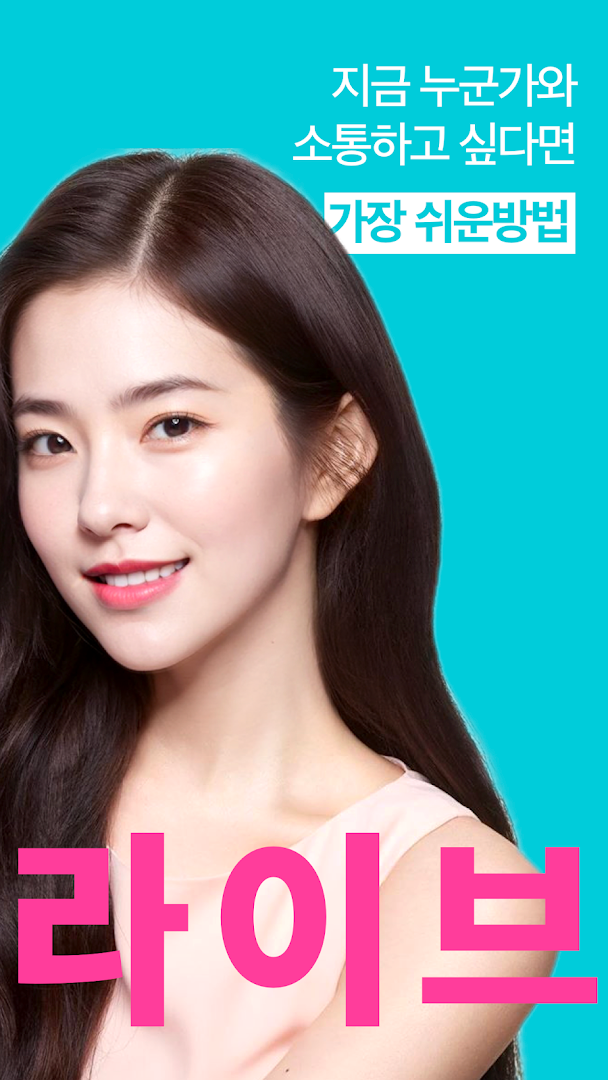

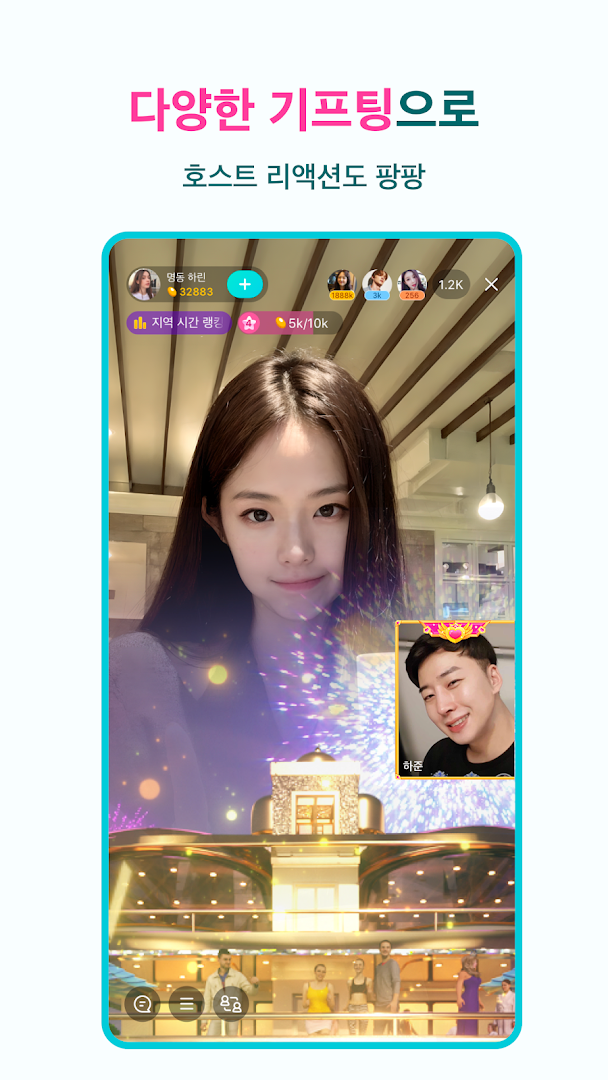
인기 게임 For PC
인기 앱 For PC