작은 휴대폰 화면에서 앱 사용에 지치셨나요? MEmu Play를 사용하면 큰 화면에서 앱을 경험할 수 있습니다! MEmu Play의 키보드와 마우스 기능은 앱의 숨겨진 잠재력을 깨워줍니다. 컴퓨터에 Serve 앱을 다운로드하고 설치하면 배터리 수명이나 과열 걱정 없이 좋아하는 앱을 즐길 수 있습니다. MEmu Play를 사용하면 컴퓨터에서 앱을 쉽게 사용할 수 있으며, 언제나 고품질 경험을 보장합니다!
더보기
WHAT IS SERVE?
Serve is a financial Account with no credit check, no minimum balance, and no hidden fees. With a suite of options to choose from, Serve allows you to handle your money with ease. Our Accounts give you tools to help you budget, flexibility to spend online or in stores, and many conveniences including easy access.
Visit us at serve.com for more information
HOW THE SERVE MOBILE APP WORKS:
• Easily manage your Serve Account on the go, wherever you are!
• Log into easily access your Available Balance and view the details of all your active and completed transactions
MONEY IN:
• View your Direct Deposit information
• Easily add money directly on your mobile device using Mobile Check Capture
• Request money from other Serve Cardholders
MONEY OUT:
• Send money to other Serve Cardholders
• Use your Serve card to make purchases online or in-store
BRANDS YOU CAN TRUST
• Our partners American Express® and Visa® bring the reliability you need and the value you deserve
• We work hard to keep your information and money safe and secure
• Our 24/7 Customer Service representatives are there for you, day or night
더보기

1. 설치 프로그램 다운로드 하시고 설치하십시오

2. 미뮤 실행하고 바탕화면에서 구글 플레이 시작

3. 구글 플레이에서 Serve 검색
4. Serve 다운로드 하시고 설치해 주세요
5. 아이콘 클릭해 주세요

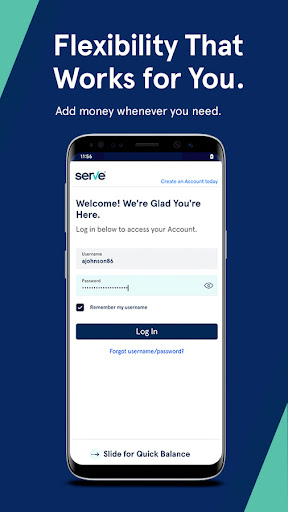
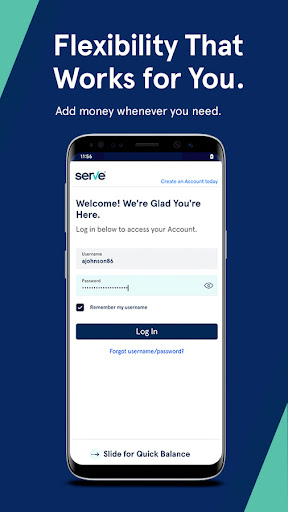
6. Memu Play에서 Serve 사용하기
MEmu Play는 5천만 명의 사용자에게 최고의 안드로이드 앱 경험을 제공하는 무료 안드로이드 에뮬레이터입니다. MEmu의 가상화 기술을 통해 최적의 그래픽 성능을 즐기면서 컴퓨터에서 수많은 안드로이드 앱을 원활하게 실행할 수 있습니다.
최상의 그래픽, 큰 스크린, 배터리, 데이터 걱정 완벽하게 해결.
키보드, 마우스 또는 게임패드를 사용하여 쾌적한 게임 플레이가 가능합니다..
미뮤 멀티를 이용하여 여러 개 게임과 앱을 멀티로 사용할 수 있습니다.
다음 절차에 따라 PC에서 Serve을(를)플레이 할 수 있습니다.
인기 게임 For PC
인기 앱 For PC