작은 휴대폰 화면에서 앱 사용에 지치셨나요? MEmu Play를 사용하면 큰 화면에서 앱을 경험할 수 있습니다! MEmu Play의 키보드와 마우스 기능은 앱의 숨겨진 잠재력을 깨워줍니다. 컴퓨터에 Provid - Video Player 앱을 다운로드하고 설치하면 배터리 수명이나 과열 걱정 없이 좋아하는 앱을 즐길 수 있습니다. MEmu Play를 사용하면 컴퓨터에서 앱을 쉽게 사용할 수 있으며, 언제나 고품질 경험을 보장합니다!
더보기
PC에서 미뮤로 Provid - Video Player 다운로드 하시고 큰 화면으로 플레이 즐기자 A video player you will definitely fall in love with, playing 4K videos smoothly.
A video player you will definitely fall in love with, playing 4K videos smoothly.
Watch private videos on your device at any time.
Features at a glance:
- Supported video formats
mkv, mp4, webm, avi, flv, mpg, wmv format;
- Smooth 4k playback
- Easy control
A simple and practical player, no need to look for it anywhere!
More powerful features will be added, so stay tuned!
SUBSCRIPTION:
You can subscribe to upgrade to premium features
- Premium version offers:
No Ads: No interruptions to music and videos (no ads)
- Purchasable items: Weekly,Monthly, Yearly
The specific price is subject to the ipa price, such as the Yearly Premium: 9.99 USD
- Subscription automatically renews unless auto-renew is turned off at least 24-hours before the end of the current period
- Accounts will be charged for renewal within 24 hours prior to the end of the current period and the renewal fee will be determined
- Subscriptions may be managed by the user and auto-renewal may be turned off by going to the user's Account Settings after purchase
- When you cancel your subscription, your subscription will remain active until the end of the subscription period. Auto-renewal will be disabled, but current subscriptions will not be refunded.
- Any unused portion of a free trial period (if offered) will be forfeited when the user purchases a subscription to that publication (if applicable).
Read our Privacy Policy:https://providapp.com/privacy/
Read our Terms of Use: https://providapp.com/terms/
더보기

1. 설치 프로그램 다운로드 하시고 설치하십시오

2. 미뮤 실행하고 바탕화면에서 구글 플레이 시작

3. 구글 플레이에서 Provid - Video Player 검색
4. Provid - Video Player 다운로드 하시고 설치해 주세요
5. 아이콘 클릭해 주세요

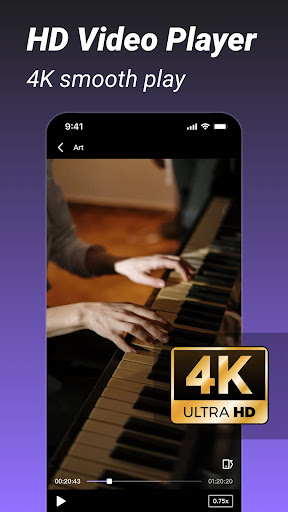
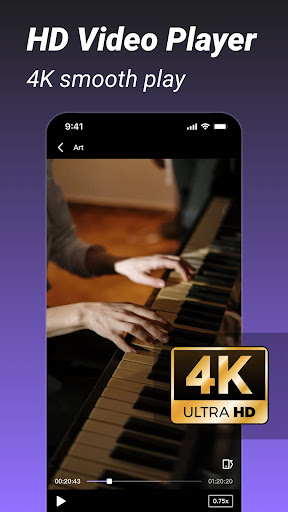
6. Memu Play에서 Provid - Video Player 사용하기
MEmu Play는 5천만 명의 사용자에게 최고의 안드로이드 앱 경험을 제공하는 무료 안드로이드 에뮬레이터입니다. MEmu의 가상화 기술을 통해 최적의 그래픽 성능을 즐기면서 컴퓨터에서 수많은 안드로이드 앱을 원활하게 실행할 수 있습니다.
최상의 그래픽, 큰 스크린, 배터리, 데이터 걱정 완벽하게 해결.
키보드, 마우스 또는 게임패드를 사용하여 쾌적한 게임 플레이가 가능합니다..
미뮤 멀티를 이용하여 여러 개 게임과 앱을 멀티로 사용할 수 있습니다.
다음 절차에 따라 PC에서 Provid - Video Player을(를)플레이 할 수 있습니다.
인기 게임 For PC
인기 앱 For PC