작은 휴대폰 화면에서 앱 사용에 지치셨나요? MEmu Play를 사용하면 큰 화면에서 앱을 경험할 수 있습니다! MEmu Play의 키보드와 마우스 기능은 앱의 숨겨진 잠재력을 깨워줍니다. 컴퓨터에 Festival Dust 앱을 다운로드하고 설치하면 배터리 수명이나 과열 걱정 없이 좋아하는 앱을 즐길 수 있습니다. MEmu Play를 사용하면 컴퓨터에서 앱을 쉽게 사용할 수 있으며, 언제나 고품질 경험을 보장합니다!
더보기
PC에서 미뮤로 Festival Dust 다운로드 하시고 큰 화면으로 플레이 즐기자 One app for all Music Festivals!
One app for all Music Festivals! Stay up-to-date on all lineups, set times, and schedules in one place.
On top of finding festival lineups, set times, and maps, you can also like your favorite artists and build your own festival schedule. Simply find your next music festival listed, like the artists you want to see, and we'll automatically create your schedule and save it to your phone! You’ll always have access, even offline when you lose service at the festival.
We currently support the following festivals: EDC Las Vegas, EDC Orlando, Electric Forest, Lollapalooza, Lost Lands, Ultra Miami, Veld, Beyond Wonderland PNW, Beyond Wonderland SoCal, Beyond Wonderland Chicago, Coachella, Austin City Limits, Breakaway Festivals, Excision Festivals like Thunderdome, Hangout Festival, Lightning in a Bottle, Ubbi Dubbi, Phoenix Lights, Project Glow, III Points, Veld, Portola, Shambhala, Global Dance, Hard Summer, Freaky Deaky, Dancefestopia, Bonnaroo, and SO MANY MORE!
We also support all NYE festivals such as Lights All Night, Decadence Arizona, Countdown Festival, Decadence Colorado, Hijinx, Radiance, and Proper NYE.
On top of all of these, we’ll add any additional music festivals you request. Simply use the plus button within the app and let us know which music festival we’re missing! We support almost all festivals in the United States, Canada, and Mexico, but are constantly expanding our reach!
Don't forget to spread PLUR! Peace, Love, Unity, Respect.
더보기

1. 설치 프로그램 다운로드 하시고 설치하십시오

2. 미뮤 실행하고 바탕화면에서 구글 플레이 시작

3. 구글 플레이에서 Festival Dust 검색
4. Festival Dust 다운로드 하시고 설치해 주세요
5. 아이콘 클릭해 주세요

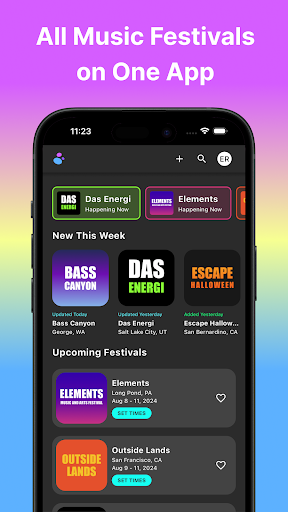
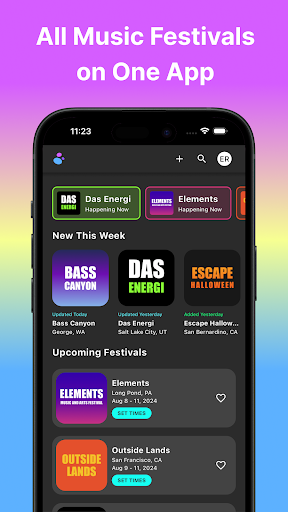
6. Memu Play에서 Festival Dust 사용하기
MEmu Play는 5천만 명의 사용자에게 최고의 안드로이드 앱 경험을 제공하는 무료 안드로이드 에뮬레이터입니다. MEmu의 가상화 기술을 통해 최적의 그래픽 성능을 즐기면서 컴퓨터에서 수많은 안드로이드 앱을 원활하게 실행할 수 있습니다.
최상의 그래픽, 큰 스크린, 배터리, 데이터 걱정 완벽하게 해결.
키보드, 마우스 또는 게임패드를 사용하여 쾌적한 게임 플레이가 가능합니다..
미뮤 멀티를 이용하여 여러 개 게임과 앱을 멀티로 사용할 수 있습니다.
다음 절차에 따라 PC에서 Festival Dust을(를)플레이 할 수 있습니다.
인기 게임 For PC
인기 앱 For PC