작은 휴대폰 화면에서 앱 사용에 지치셨나요? MEmu Play를 사용하면 큰 화면에서 앱을 경험할 수 있습니다! MEmu Play의 키보드와 마우스 기능은 앱의 숨겨진 잠재력을 깨워줍니다. 컴퓨터에 Triple A 앱을 다운로드하고 설치하면 배터리 수명이나 과열 걱정 없이 좋아하는 앱을 즐길 수 있습니다. MEmu Play를 사용하면 컴퓨터에서 앱을 쉽게 사용할 수 있으며, 언제나 고품질 경험을 보장합니다!
더보기
::: What is Triple A? :::
• Triple A is a highly complex, kinetic, and interactive visualizer app that is a montage of three other digital art applications also made by SungLab, Art Wave, Art Particle, and Art Gravity.
• Triple A is designed for people who want a New Media Art Appreciation Aesthetic Experience.
• Triple A creates a fun and relaxing break for everyone of all ages.
• Triple A has 3 art modes with each art mode comprised of 5 unique effects for a total of 15 awesome effects;
• The 15 effects were tested by 1,000,000 download users who rated this app nearly 5 stars out of 5 stars. In addition to the 15 effects, I have also added many other interesting features that will remind you of a vortex, flowers and leaves, butterflies, rainbows, and many more.
• You will also see Fireworks, Tornado, Nuke, Atom, Nuclear bomb, Volt Lightning, Midnight falling star, Black hole, Dark meter, Tsunami, Gravity, Halo, Earthquake, Gun fire, Ice, Space, Universe, Aurora, Fluid, Alien, Laser, Fish, Fly, Blue Sky, Wave, Surfing, Jupiter, Moon, Earth, Sun, Venus, Mars, Mercury, Comet, Pluto, Saturn and so on.
• Experience the 15,000 particle explosion in your mobile phone!
::: Features :::
• 5-Finger Multi-touch!
• 5 Music choices by Aden Ray (On/Off available)!
• 3 Art Modes (Art particle, Art Wave, Art Gravity)!
• Fastest speed (60 FPS) emits 15,000 particles!
• Customize Particle Length, Number, & Size!
::: Support :::
If you have any problems, questions, concerns, or ideas related to this app, please feel free to contact me. I would really like to hear what you think.
sunglab@gmail.com
www.facebook.com/sunglabcom
www.twitter.com/sunglabcom
www.sunglab.com
You can classify Triple A as uzu, laser lights,tesla toy, sparkle, gravity, gravitarium, art particle fluid but it is so much better and offers so much more.
더보기

1. 설치 프로그램 다운로드 하시고 설치하십시오

2. 미뮤 실행하고 바탕화면에서 구글 플레이 시작

3. 구글 플레이에서 Triple A 검색
4. Triple A 다운로드 하시고 설치해 주세요
5. 아이콘 클릭해 주세요

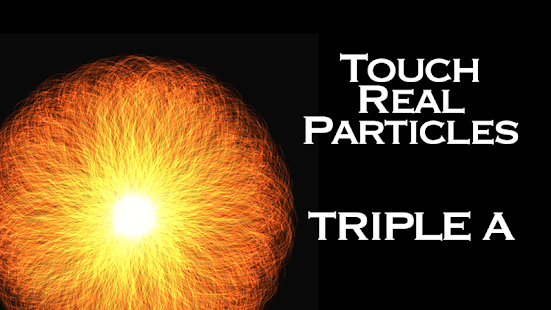
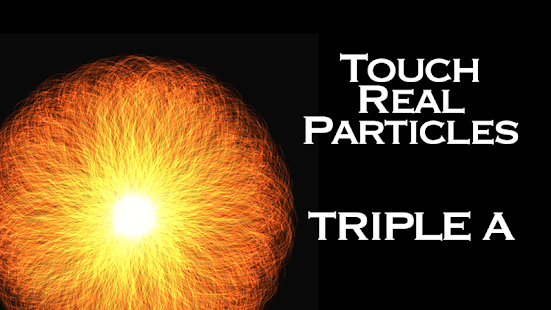
6. Memu Play에서 Triple A 사용하기
MEmu Play는 5천만 명의 사용자에게 최고의 안드로이드 앱 경험을 제공하는 무료 안드로이드 에뮬레이터입니다. MEmu의 가상화 기술을 통해 최적의 그래픽 성능을 즐기면서 컴퓨터에서 수많은 안드로이드 앱을 원활하게 실행할 수 있습니다.
최상의 그래픽, 큰 스크린, 배터리, 데이터 걱정 완벽하게 해결.
키보드, 마우스 또는 게임패드를 사용하여 쾌적한 게임 플레이가 가능합니다..
미뮤 멀티를 이용하여 여러 개 게임과 앱을 멀티로 사용할 수 있습니다.
다음 절차에 따라 PC에서 Triple A을(를)플레이 할 수 있습니다.
인기 게임 For PC
인기 앱 For PC