작은 휴대폰 화면에서 앱 사용에 지치셨나요? MEmu Play를 사용하면 큰 화면에서 앱을 경험할 수 있습니다! MEmu Play의 키보드와 마우스 기능은 앱의 숨겨진 잠재력을 깨워줍니다. 컴퓨터에 Clubhouse 앱을 다운로드하고 설치하면 배터리 수명이나 과열 걱정 없이 좋아하는 앱을 즐길 수 있습니다. MEmu Play를 사용하면 컴퓨터에서 앱을 쉽게 사용할 수 있으며, 언제나 고품질 경험을 보장합니다!
더보기
PC에서 미뮤로 Clubhouse 다운로드 하시고 큰 화면으로 플레이 즐기자 Clubhouse is collaborative project management without all the management.
Clubhouse is collaborative project management without all the management. We streamline and refine your existing software development workflow so that managing your tasks (and your team's tasks) is no longer a task.Features of Clubhouse for Android:• Create new Stories quickly with a few taps• Search for, track progress on, update, and add comments to all Stories in your workspace• View details and progress on all Epics in your workspace• Quickly see what you’re working on in the Dashboard• See all activity on the projects that you’re working on in the Activity FeedThousands of technology-driven organizations – from start-ups to large enterprises – enjoy using Clubhouse to develop software more efficiently:“Clubhouse provides the ability to work on a task list at the smallest level where I can check things off, all the way up to tracking my entire company's engineering velocity at the milestone level.”- John Kodumal, CTO/Co-Founder, LaunchDarkly“Clubhouse allows us to provide structure and process. It keeps us organized and focused.”- Yasmin Nozari, VP of Product, MakeSpace“Clubhouse is fine grained enough that each sub-team can track the tasks they're working on, but allows us to zoom out to the team, product, or stack level.”- Clinton Gormley, Team Lead, elasticHave feedback? Shake your device and let us know!
더보기

1. 설치 프로그램 다운로드 하시고 설치하십시오

2. 미뮤 실행하고 바탕화면에서 구글 플레이 시작

3. 구글 플레이에서 Clubhouse 검색
4. Clubhouse 다운로드 하시고 설치해 주세요
5. 아이콘 클릭해 주세요

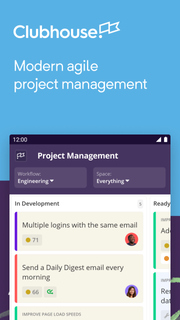
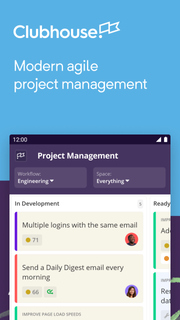
6. Memu Play에서 Clubhouse 사용하기
MEmu Play는 5천만 명의 사용자에게 최고의 안드로이드 앱 경험을 제공하는 무료 안드로이드 에뮬레이터입니다. MEmu의 가상화 기술을 통해 최적의 그래픽 성능을 즐기면서 컴퓨터에서 수많은 안드로이드 앱을 원활하게 실행할 수 있습니다.
최상의 그래픽, 큰 스크린, 배터리, 데이터 걱정 완벽하게 해결.
키보드, 마우스 또는 게임패드를 사용하여 쾌적한 게임 플레이가 가능합니다..
미뮤 멀티를 이용하여 여러 개 게임과 앱을 멀티로 사용할 수 있습니다.
다음 절차에 따라 PC에서 Clubhouse을(를)플레이 할 수 있습니다.
인기 게임 For PC
인기 앱 For PC