모바일 게임을 좋아하십니까? 작은 핸드폰 화면, 배터리, 발열 이슈로 고민하지 말고 이제 미뮤 앱플레이어로 PC에서 제한없이 모바일 게임을 즐겨보세요! 미뮤 앱플레이어에서 키보드와 마우스를 사용하여 잠자고 있든 프로게이머의 잠재력을 깨워보세요. 컴퓨터에서 다운로드 하시고 Langrisser 설치하세요. 배터리 걱정, 발열 걱정 필요없이 마음껏 즐길수 있습니다; 미뮤 멀티로 무장하여 모바일 게임을 한층 더 재미있게 플레이할 수 있습니다!
더보기
PC에서 미뮤로 Langrisser 다운로드 하시고 큰 화면으로 플레이 즐기자 The 6th Anniversary of Langrisser has arrived!
The 6th Anniversary of Langrisser has arrived!
The new character "Queen of Stars" Enya makes her debut, and the limited-time secret realm event "Live Fantasy Fiesta" is now open. A brand-new system, "Ocean Treasure," has been introduced, and a new chapter in "Portal Leap" is unlocked!
Embark on a Magical Quest for the Legendary Sword!
Langrisser's landmark mobile outing takes us back to the continent of El Sallia to experience an all-new chapter in the great legend of the holy sword!
Classic Turn-based Strategic Battles!
Langrisser’s core gameplay makes a welcome return! Engage in exciting turn-based battles where you must counter your enemy’s units with the classic class priority system and use terrain bonuses to your advantage, all the while adjusting your strategy to achieve victory!
Upgrade Classes and Choose Your Destiny!
The much-loved class upgrade system is back! Each hero has their own unique upgrade tree! Change your heroes’ classes according to the situation and formulate the perfect strategy!
Stunning Anime Art Style!
Authentic, gorgeous artwork and animations that capture the distinct personality of each character and draw you into Langrisser’s captivating storyline.
Slay Epic Bosses with Your Friends in Huge Real-Time Battles!
Prepare to dive into real-time turn-based tactical battles and take on powerful bosses alone, or alongside other players!
.
Guild Battles Are Here! A New Challenge Awaits!
Join a guild with players around the world and work together to capture enemy strongholds! Prove to all that your guild is the mightiest in El Sallia and earn fantastic rewards!
Voiced by an All-Star Cast of Japanese Voiceover Legends!
Voiceover superstar Ryotaro Okiayu returns to the series, along with over 30 anime and gaming legends such as Yui Hori, Mamiko Noto, Saori Hayami, and many more providing the first fully-voiced experience in Langrisser’s history!
Original Score by Composer Noriyuki Iwadare!
The historic melodies of the Langrisser series also make a welcome comeback, as original composer Noriyuki Iwadare returns to work his musical magic, stirring the hearts of players once more in Langrisser Mobile!
Revisit Over 300 Classic Levels!
Travel through time to perfectly recreated battles from five generations of Langrisser games! With more than 300 classic scenarios for you to challenge, it’s time to take a journey to the golden age of gaming!
Collect Your Favorite Heroes from the Langrisser Series!
Everyone’s favorite characters from the original series have returned to the battlefield! Elwin, Leon, Cherie, Bernhardt, Ledin, Dieharte – the list goes on! United by fate and entwined in a battle for the future, the heroes of light and darkness are back once again!
Facebook: https://www.facebook.com/LangrisserEN
Official Website: https://langrisser.zlongame.com
더보기

1. 설치 프로그램 다운로드 하시고 설치하십시오

2. 미뮤 실행하고 바탕화면에서 구글 플레이 시작

3. 구글 플레이에서 Langrisser 검색
4. Langrisser 다운로드 하시고 설치해 주세요
5. 아이콘 클릭해 주세요

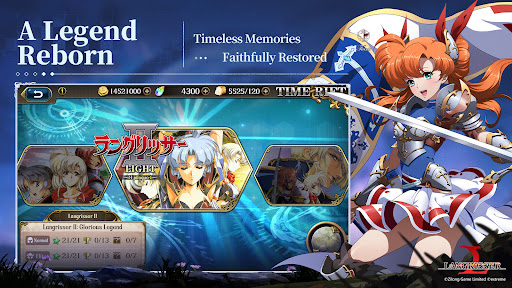
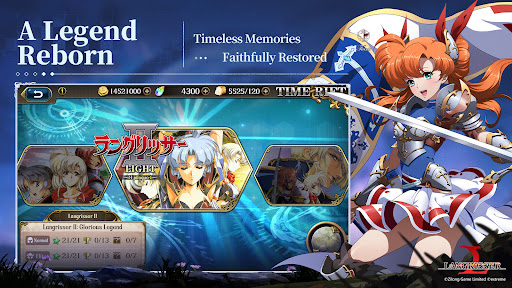
6. 미뮤 앱플레이어로 실행
미뮤 앱플레이어는 무료 안드로이드 에뮬레이터로 5천만명의 유저들에게 최고의 안드로이드 게임 환경을 제공하고 있습니다. 미뮤의 가상화 기술은 수많은 안드로이드 게임을 PC에서 원활하게 구동함과 동시에 최고의 그래픽 퍼포먼스를 느낄수 있습니다.
최상의 그래픽, 큰 스크린, 배터리, 데이터 걱정 완벽하게 해결.
키보드, 마우스 또는 게임패드를 사용하여 쾌적한 게임 플레이가 가능합니다..
미뮤 멀티를 이용하여 여러 개 게임과 앱을 멀티로 사용할 수 있습니다.
다음 절차에 따라 PC에서 Langrisser을(를)플레이 할 수 있습니다.
인기 게임 For PC
인기 앱 For PC