모바일 게임을 좋아하십니까? 작은 핸드폰 화면, 배터리, 발열 이슈로 고민하지 말고 이제 미뮤 앱플레이어로 PC에서 제한없이 모바일 게임을 즐겨보세요! 미뮤 앱플레이어에서 키보드와 마우스를 사용하여 잠자고 있든 프로게이머의 잠재력을 깨워보세요. 컴퓨터에서 다운로드 하시고 DraStic DS Emulator 설치하세요. 배터리 걱정, 발열 걱정 필요없이 마음껏 즐길수 있습니다; 미뮤 멀티로 무장하여 모바일 게임을 한층 더 재미있게 플레이할 수 있습니다!
더보기
PC에서 미뮤로 DraStic DS Emulator 다운로드 하시고 큰 화면으로 플레이 즐기자 DraStic은 두 개의 화면이 있는 2004년 인기 휴대용 콘솔을 에뮬레이트하는 빠른 Android용 에뮬레이터입니다.
DraStic은 두 개의 화면이 있는 2004년 인기 휴대용 콘솔을 에뮬레이트하는 빠른 Android용 에뮬레이터입니다. 많은 Android 기기에서 게임을 최고 속도로 플레이할 수 있을 뿐만 아니라 다음과 같은 기능도 갖추고 있습니다.
- 게임의 3D 그래픽을 원래 해상도의 2배로 향상합니다(이 옵션 기능은 고급 쿼드 코어 장치에서 가장 잘 작동합니다).
- 세로 및 가로 모드에 대해 화면의 배치와 크기를 사용자 정의
- 추가 컨트롤러 및 물리적 제어를 완벽하게 지원합니다.
- 저장 상태로 어디서나 진행 상황을 저장하고 재개하세요
- 수천 개의 게임 향상 코드 데이터베이스로 게임 경험을 조정하세요
- 빨리 감기로 에뮬레이션 속도를 높입니다.
DraStic은 합법적으로 획득한 게임의 개인 백업 플레이에만 사용됩니다. 이 제품은 어떤 방식으로든 에뮬레이션하는 휴대용 장치를 만든 회사와 제휴하거나 보증하지 않습니다. ROM을 요청하거나 가져오는 데 도움을 주지 마십시오. 모든 요청은 무시됩니다.
참고: 현재 Wi-Fi/멀티플레이어 에뮬레이션은 지원되지 않습니다.
도움이 필요하시면 https://discord.gg/cx4eCBCHGz에서 디스코드에 참여하세요.
여기에서 개인정보 보호정책을 검토하세요: https://docs.google.com/document/d/14TNkaG3vx4onLCjVuS-WhXpG-AarrJ6vVfVh-me-GVc/edit?usp=sharing
자주 묻는 질문에 대한 답변: https://drastic-ds.com/viewtopic.php?f=4&t=2
더보기

1. 설치 프로그램 다운로드 하시고 설치하십시오

2. 미뮤 실행하고 바탕화면에서 구글 플레이 시작

3. 구글 플레이에서 DraStic DS Emulator 검색
4. DraStic DS Emulator 다운로드 하시고 설치해 주세요
5. 아이콘 클릭해 주세요



6. 미뮤 앱플레이어로 실행
미뮤 앱플레이어는 무료 안드로이드 에뮬레이터로 5천만명의 유저들에게 최고의 안드로이드 게임 환경을 제공하고 있습니다. 미뮤의 가상화 기술은 수많은 안드로이드 게임을 PC에서 원활하게 구동함과 동시에 최고의 그래픽 퍼포먼스를 느낄수 있습니다.
최상의 그래픽, 큰 스크린, 배터리, 데이터 걱정 완벽하게 해결.
키보드, 마우스 또는 게임패드를 사용하여 쾌적한 게임 플레이가 가능합니다..
미뮤 멀티를 이용하여 여러 개 게임과 앱을 멀티로 사용할 수 있습니다.
다음 절차에 따라 PC에서 DraStic DS Emulator을(를)플레이 할 수 있습니다.
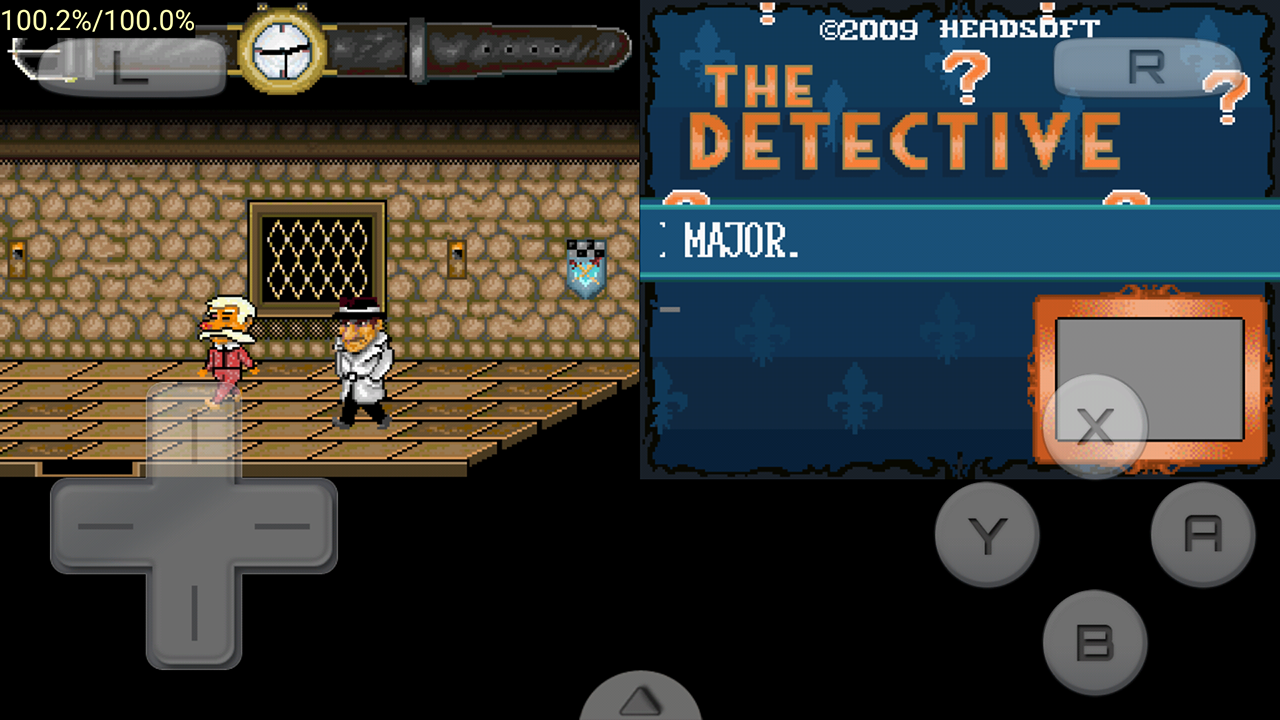
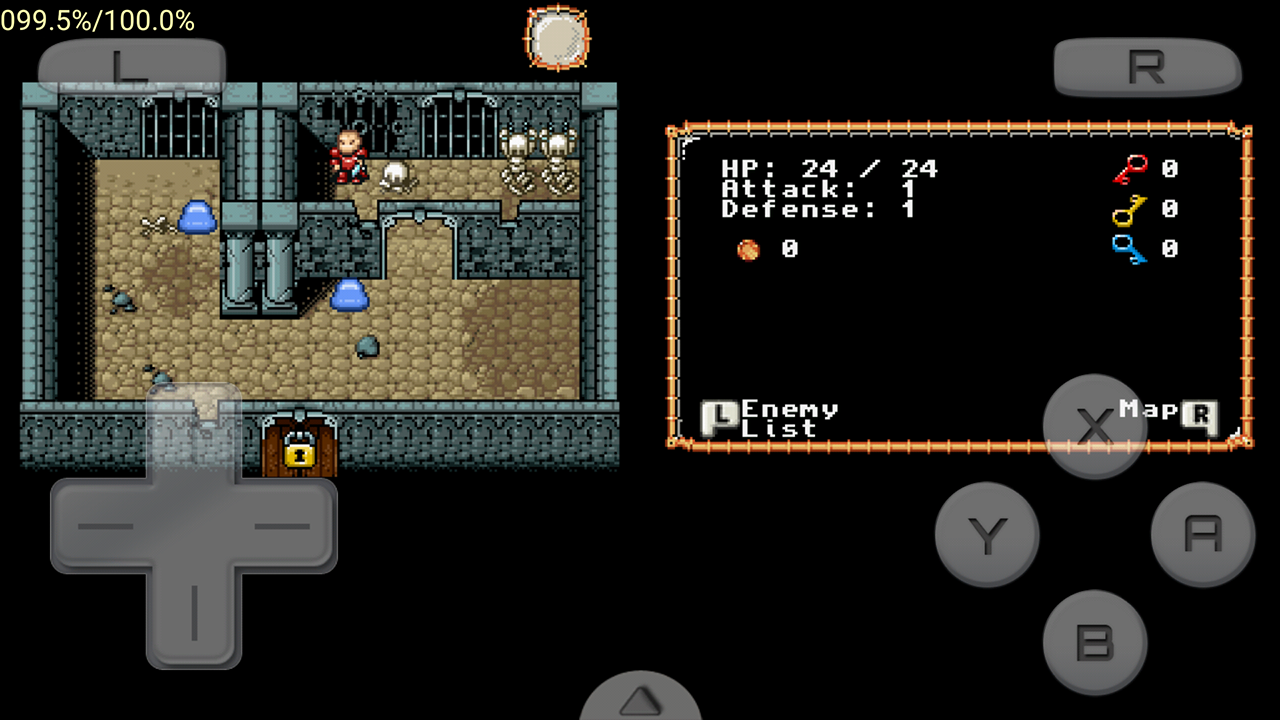
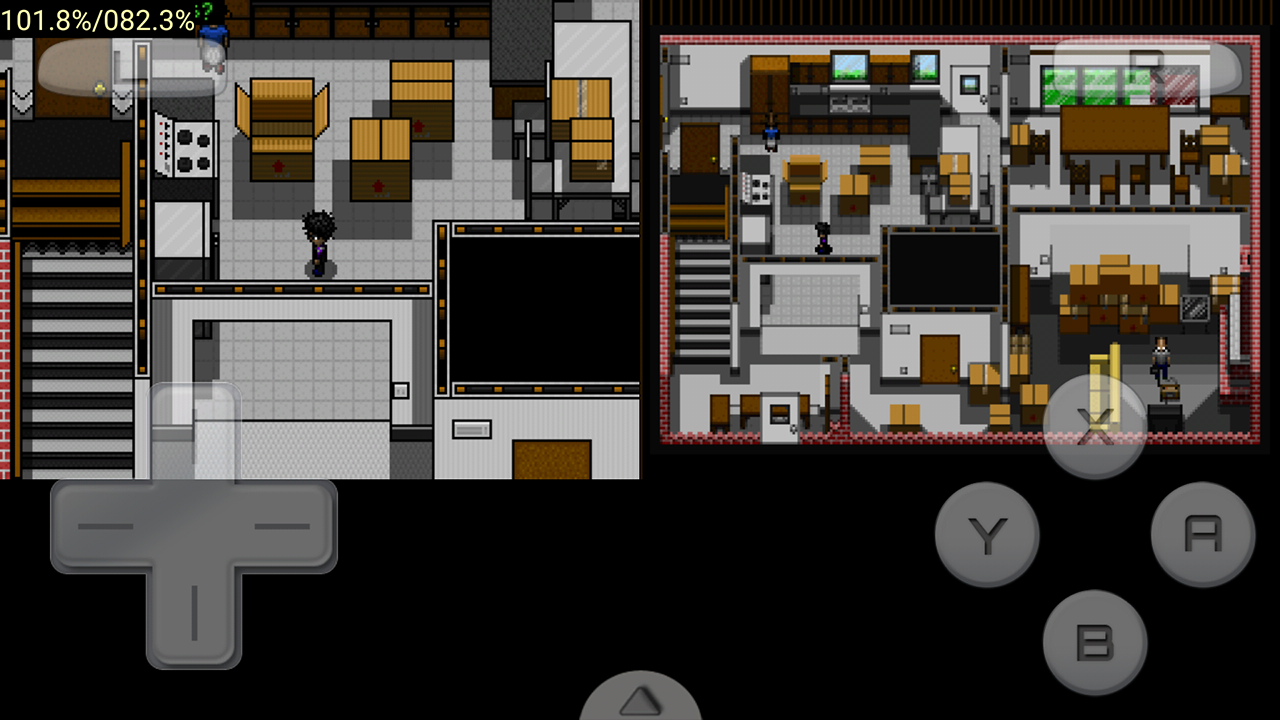

인기 게임 For PC
인기 앱 For PC