모바일 게임을 좋아하십니까? 작은 핸드폰 화면, 배터리, 발열 이슈로 고민하지 말고 이제 미뮤 앱플레이어로 PC에서 제한없이 모바일 게임을 즐겨보세요! 미뮤 앱플레이어에서 키보드와 마우스를 사용하여 잠자고 있든 프로게이머의 잠재력을 깨워보세요. 컴퓨터에서 다운로드 하시고 Arsene Lupin - Once a Thief 설치하세요. 배터리 걱정, 발열 걱정 필요없이 마음껏 즐길수 있습니다; 미뮤 멀티로 무장하여 모바일 게임을 한층 더 재미있게 플레이할 수 있습니다!
더보기
PC에서 미뮤로 Arsene Lupin - Once a Thief 다운로드 하시고 큰 화면으로 플레이 즐기자 Dive into a captivating journey through this adventure-puzzle game that explores the early life, loves, and crimes of the iconic gentleman thief.
Dive into a captivating journey through this adventure-puzzle game that explores the early life, loves, and crimes of the iconic gentleman thief. Immerse yourself in Maurice Leblanc’s famous tales, playing as both Lupin and his tireless antagonist Detective Ganimard and gaining unique perspectives on legendary stories like “The Arrest of Arsène Lupin” and “Herlock Sholmes Arrives Too Late.” EXPERIENCE THE LEGENDSJoin Lupin and Leblanc by the fireside as they retell a selection of the most famous stories of Lupin’s deeds and experience them from whole new perspectives. THE ARTISTIC WORLD OF LUPINExplore beautiful book illustrations brought to life and meet colorful characters leaping from the pages as Lupin retells his own escapades with a flair for the dramatic. MASTER THE ART OF THIEVERYTraverse a multitude of settings, solve puzzles, and adopt a variety of disguises as you take on exciting criminal escapades while constantly striving to outsmart the law and stay one step ahead DETECT AND DEDUCESee the stories from a fresh perspective as you immerse yourself in Ganimard's role, searching for evidence, interrogating suspects, creating timelines, and connecting the dots to pursue and apprehend your legendary adversary.
더보기

1. 설치 프로그램 다운로드 하시고 설치하십시오

2. 미뮤 실행하고 바탕화면에서 구글 플레이 시작

3. 구글 플레이에서 Arsene Lupin - Once a Thief 검색
4. Arsene Lupin - Once a Thief 다운로드 하시고 설치해 주세요
5. 아이콘 클릭해 주세요

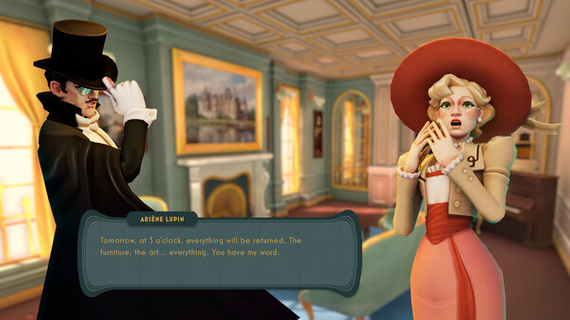
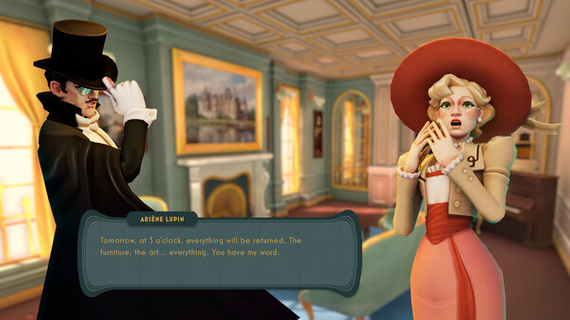
6. 미뮤 앱플레이어로 실행
미뮤 앱플레이어는 무료 안드로이드 에뮬레이터로 5천만명의 유저들에게 최고의 안드로이드 게임 환경을 제공하고 있습니다. 미뮤의 가상화 기술은 수많은 안드로이드 게임을 PC에서 원활하게 구동함과 동시에 최고의 그래픽 퍼포먼스를 느낄수 있습니다.
최상의 그래픽, 큰 스크린, 배터리, 데이터 걱정 완벽하게 해결.
키보드, 마우스 또는 게임패드를 사용하여 쾌적한 게임 플레이가 가능합니다..
미뮤 멀티를 이용하여 여러 개 게임과 앱을 멀티로 사용할 수 있습니다.
다음 절차에 따라 PC에서 Arsene Lupin - Once a Thief을(를)플레이 할 수 있습니다.
인기 게임 For PC
인기 앱 For PC