작은 휴대폰 화면에서 앱 사용에 지치셨나요? MEmu Play를 사용하면 큰 화면에서 앱을 경험할 수 있습니다! MEmu Play의 키보드와 마우스 기능은 앱의 숨겨진 잠재력을 깨워줍니다. 컴퓨터에 Zwift Companion 앱을 다운로드하고 설치하면 배터리 수명이나 과열 걱정 없이 좋아하는 앱을 즐길 수 있습니다. MEmu Play를 사용하면 컴퓨터에서 앱을 쉽게 사용할 수 있으며, 언제나 고품질 경험을 보장합니다!
더보기
PC에서 미뮤로 Zwift Companion 다운로드 하시고 큰 화면으로 플레이 즐기자 Have you already downloaded Zwift?
Have you already downloaded Zwift? If so, you’re in the right place—Zwift Companion makes Zwifting better.
It’s like a remote control for Zwift that you can use pre-ride, during your ride, and post-ride.
Zwift Companion is a great place to plan your next activity. With all the events in one place and thousands to choose from, you're sure to discover like-minded athletes who want to get fit together. You can also find and join clubs on Zwift Companion.
You'll see rides chosen specifically for you based on your preferences, fitness level, and upcoming events. You can even set reminders, so you're never late for a ride.
You'll also find a bunch of cool information on Zwift Companion's home screen, like the number of people currently Zwifting, as well as any friends or contacts you're following.
Have a Zwift Hub smart trainer? You can also update the firmware with the Companion app.
DURING YOUR RIDE
With Zwift Companion, you can send RideOns, text with other Zwifters, bang U-Turns, choose between route options, and more. You can also adjust the resistance of your trainer on the fly during structured workouts, to increase or decrease intensity. Want to turn erg mode on or off, take screenshots, or see riders nearby and their stats? All of this happens on Zwift Companion.
POST-RIDE
Take a deep dive into your ride data and the folks you rode with. You’ll also find a progress bar for any Tours you’re participating in and the latest on any goals you set for yourself.
더보기

1. 설치 프로그램 다운로드 하시고 설치하십시오

2. 미뮤 실행하고 바탕화면에서 구글 플레이 시작

3. 구글 플레이에서 Zwift Companion 검색
4. Zwift Companion 다운로드 하시고 설치해 주세요
5. 아이콘 클릭해 주세요

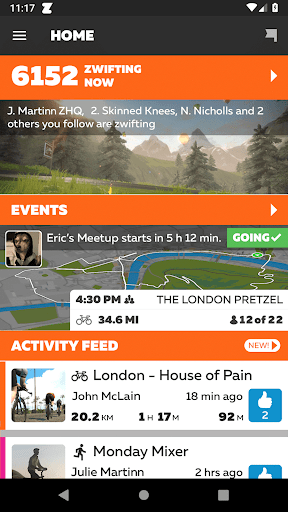
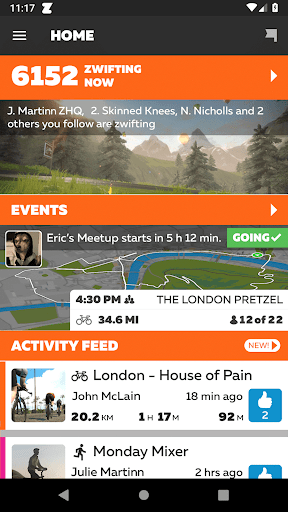
6. Memu Play에서 Zwift Companion 사용하기
MEmu Play는 5천만 명의 사용자에게 최고의 안드로이드 앱 경험을 제공하는 무료 안드로이드 에뮬레이터입니다. MEmu의 가상화 기술을 통해 최적의 그래픽 성능을 즐기면서 컴퓨터에서 수많은 안드로이드 앱을 원활하게 실행할 수 있습니다.
최상의 그래픽, 큰 스크린, 배터리, 데이터 걱정 완벽하게 해결.
키보드, 마우스 또는 게임패드를 사용하여 쾌적한 게임 플레이가 가능합니다..
미뮤 멀티를 이용하여 여러 개 게임과 앱을 멀티로 사용할 수 있습니다.
다음 절차에 따라 PC에서 Zwift Companion을(를)플레이 할 수 있습니다.
인기 게임 For PC
인기 앱 For PC