작은 휴대폰 화면에서 앱 사용에 지치셨나요? MEmu Play를 사용하면 큰 화면에서 앱을 경험할 수 있습니다! MEmu Play의 키보드와 마우스 기능은 앱의 숨겨진 잠재력을 깨워줍니다. 컴퓨터에 Yahoo Finance 앱을 다운로드하고 설치하면 배터리 수명이나 과열 걱정 없이 좋아하는 앱을 즐길 수 있습니다. MEmu Play를 사용하면 컴퓨터에서 앱을 쉽게 사용할 수 있으며, 언제나 고품질 경험을 보장합니다!
더보기
PC에서 미뮤로 Yahoo Finance 다운로드 하시고 큰 화면으로 플레이 즐기자 Your #1 finance destination to track the markets and the economy.
Your #1 finance destination to track the markets and the economy.
Follow the stocks you care about most and get personalized news and alerts. Access real-time stock information and investment updates to stay on top of the market.
Favorite features:
• Track the performance of your personal portfolio
• Follow stocks to get real-time quotes and personalized news
• Discover detailed financial information such as historical financials, ESG ratings, and top holders
• Go beyond stocks and track currencies, bonds, commodities, equities, world indices, and futures
• Compare and evaluate stocks with interactive full screen charts
• Sign in to view and edit your web portfolio on the go
Helpful tips:
• Follow all the stocks you care about by searching for the ticker and tapping the star icon
• Create multiple watchlists to organize the stocks you follow
• Enable notifications for price alerts, breaking news, earnings reports, and more
• Sync your portfolios across devices
About Yahoo Finance Plus billing:
• Upgrade to Yahoo Finance Plus for exclusive tools that help you maximize your profits with confidence.
For Yahoo Finance Plus Lite: You can choose to be billed $24.99 monthly or $249.99 annually.
For Yahoo Finance Plus Essential: You can choose to be billed $34.99 monthly or $349.99 annually.
Payment will be charged to your Google Play Store account as soon as you confirm the purchase. Your subscription will automatically renew at the end of each billing period unless you cancel at least 24 hours before the end of the current period. You can cancel at any point in your Google Play Store account settings.
Privacy Policy: https://legal.yahoo.com/us/en/yahoo/privacy/index.html
Terms of Service: https://legal.yahoo.com/us/en/yahoo/terms/otos/index.html
더보기

1. 설치 프로그램 다운로드 하시고 설치하십시오

2. 미뮤 실행하고 바탕화면에서 구글 플레이 시작

3. 구글 플레이에서 Yahoo Finance 검색
4. Yahoo Finance 다운로드 하시고 설치해 주세요
5. 아이콘 클릭해 주세요

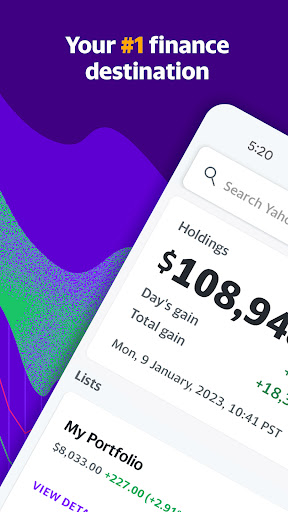
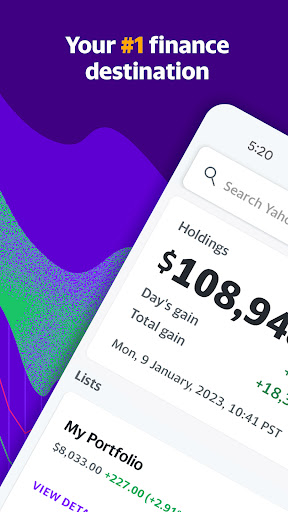
6. Memu Play에서 Yahoo Finance 사용하기
MEmu Play는 5천만 명의 사용자에게 최고의 안드로이드 앱 경험을 제공하는 무료 안드로이드 에뮬레이터입니다. MEmu의 가상화 기술을 통해 최적의 그래픽 성능을 즐기면서 컴퓨터에서 수많은 안드로이드 앱을 원활하게 실행할 수 있습니다.
최상의 그래픽, 큰 스크린, 배터리, 데이터 걱정 완벽하게 해결.
키보드, 마우스 또는 게임패드를 사용하여 쾌적한 게임 플레이가 가능합니다..
미뮤 멀티를 이용하여 여러 개 게임과 앱을 멀티로 사용할 수 있습니다.
다음 절차에 따라 PC에서 Yahoo Finance을(를)플레이 할 수 있습니다.
인기 게임 For PC
인기 앱 For PC