작은 휴대폰 화면에서 앱 사용에 지치셨나요? MEmu Play를 사용하면 큰 화면에서 앱을 경험할 수 있습니다! MEmu Play의 키보드와 마우스 기능은 앱의 숨겨진 잠재력을 깨워줍니다. 컴퓨터에 Manga UP! 앱을 다운로드하고 설치하면 배터리 수명이나 과열 걱정 없이 좋아하는 앱을 즐길 수 있습니다. MEmu Play를 사용하면 컴퓨터에서 앱을 쉽게 사용할 수 있으며, 언제나 고품질 경험을 보장합니다!
더보기
PC에서 미뮤로 Manga UP! 다운로드 하시고 큰 화면으로 플레이 즐기자 Read "Fullmetal Alchemist", "Soul Eater", "My Dress-Up Darling" AND MORE on SQUARE ENIX’s official "Manga UP!
Read "Fullmetal Alchemist", "Soul Eater", "My Dress-Up Darling" AND MORE on SQUARE ENIX’s official "Manga UP!" app!
OVER 100 SERIES, virtually FREE to read using daily bonus items. Here’s a small taste of our diverse lineup:
- Fullmetal Alchemist
- Soul Eater
- PandoraHearts
- Toilet-Bound Hanako-kun
- My Dress-up Darling
- I Lost My Adventurer's License, but It's Fine Because I Have an Adorable Daughter Now
- The Isekai Returnee is Too OP for the Modern World
- I’m the Only Monster Tamer in the World and Was Mistaken for the Demon Lord
- The Villainess' Butler: Death Flag Destroyer at Your Service
...And even more to be added in the future!
SIMULPUB RELEASES!
Stay up to date with your favorite series straight from Japan soon after they’re published!
DISCOVER NEW SERIES!
Isekai, fantasy, romance, comedy, drama, anime tie-ins – with our expanding roster of original series from several genres, you can say you read it here first!
SUPPORT CREATORS!
Manga UP! is the official service run by the publisher, SQUARE ENIX. All contents on this app are protected under the law and profits are legally distributed to authors.
■Official Twitter account
@MangaUpGlobal
■WEB version
https://global.manga-up.com
NOTICE
- If images are not displaying, please try restarting your device.
- Communication charges will be incurred if you connect to 3G, 4G and 5G networks.
- Available series may change without notice.
더보기

1. 설치 프로그램 다운로드 하시고 설치하십시오

2. 미뮤 실행하고 바탕화면에서 구글 플레이 시작

3. 구글 플레이에서 Manga UP! 검색
4. Manga UP! 다운로드 하시고 설치해 주세요
5. 아이콘 클릭해 주세요

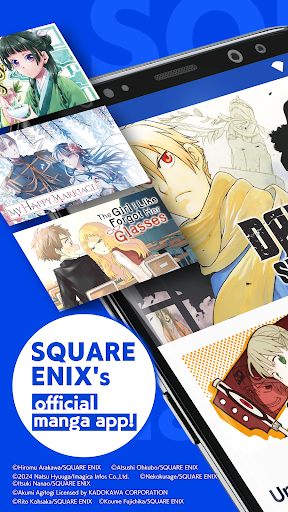
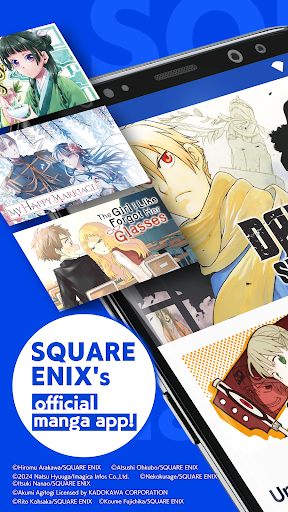
6. Memu Play에서 Manga UP! 사용하기
MEmu Play는 5천만 명의 사용자에게 최고의 안드로이드 앱 경험을 제공하는 무료 안드로이드 에뮬레이터입니다. MEmu의 가상화 기술을 통해 최적의 그래픽 성능을 즐기면서 컴퓨터에서 수많은 안드로이드 앱을 원활하게 실행할 수 있습니다.
최상의 그래픽, 큰 스크린, 배터리, 데이터 걱정 완벽하게 해결.
키보드, 마우스 또는 게임패드를 사용하여 쾌적한 게임 플레이가 가능합니다..
미뮤 멀티를 이용하여 여러 개 게임과 앱을 멀티로 사용할 수 있습니다.
다음 절차에 따라 PC에서 Manga UP!을(를)플레이 할 수 있습니다.
인기 게임 For PC
인기 앱 For PC