작은 휴대폰 화면에서 앱 사용에 지치셨나요? MEmu Play를 사용하면 큰 화면에서 앱을 경험할 수 있습니다! MEmu Play의 키보드와 마우스 기능은 앱의 숨겨진 잠재력을 깨워줍니다. 컴퓨터에 Intex Link-Spa Management App 앱을 다운로드하고 설치하면 배터리 수명이나 과열 걱정 없이 좋아하는 앱을 즐길 수 있습니다. MEmu Play를 사용하면 컴퓨터에서 앱을 쉽게 사용할 수 있으며, 언제나 고품질 경험을 보장합니다!
더보기
PC에서 미뮤로 Intex Link-Spa Management App 다운로드 하시고 큰 화면으로 플레이 즐기자 • For WiFi enabled Intex products with (WiFi) icon.
• For WiFi enabled Intex products with (WiFi) icon.
• Designed for 2.4 GHz WiFi bandwidth for more range. Does not support 5 GHz WiFi.
• We recommend enabling your device location setting for improved pairing with the product.
• Requires Android 4.04 or later.
The IntexLink Spa Management App provides full functionality allowing you to connect to your Intex PureSpa via wifi and control it from anywhere.
You have the option to set temperature and program the heater, as well as set maintenance schedules for water filtration and chlorination (on select models), to fit your weekly schedule.
The app also makes it easy and convenient to save energy by maintaining an idle water temperature during times of non-use. Program the app to turn on and heat up to the desired temperature automatically, when you are ready to get in, relax and enjoy the soothing bubbles. It’s the Ultimate Spa Experience at your fingertips. No matter where you are.
더보기

1. 설치 프로그램 다운로드 하시고 설치하십시오

2. 미뮤 실행하고 바탕화면에서 구글 플레이 시작

3. 구글 플레이에서 Intex Link-Spa Management App 검색
4. Intex Link-Spa Management App 다운로드 하시고 설치해 주세요
5. 아이콘 클릭해 주세요

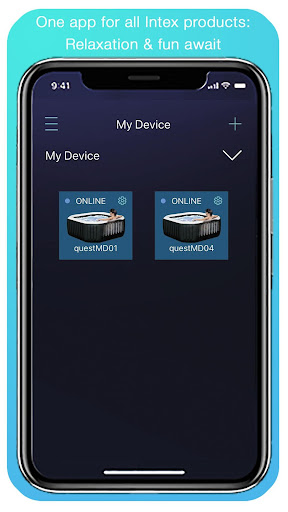
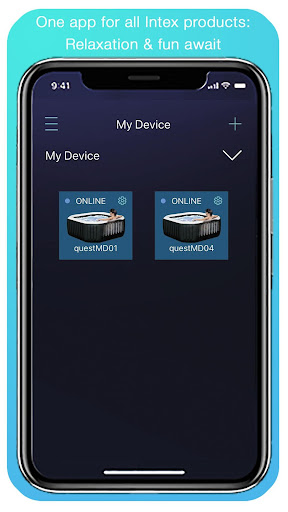
6. Memu Play에서 Intex Link-Spa Management App 사용하기
MEmu Play는 5천만 명의 사용자에게 최고의 안드로이드 앱 경험을 제공하는 무료 안드로이드 에뮬레이터입니다. MEmu의 가상화 기술을 통해 최적의 그래픽 성능을 즐기면서 컴퓨터에서 수많은 안드로이드 앱을 원활하게 실행할 수 있습니다.
최상의 그래픽, 큰 스크린, 배터리, 데이터 걱정 완벽하게 해결.
키보드, 마우스 또는 게임패드를 사용하여 쾌적한 게임 플레이가 가능합니다..
미뮤 멀티를 이용하여 여러 개 게임과 앱을 멀티로 사용할 수 있습니다.
다음 절차에 따라 PC에서 Intex Link-Spa Management App을(를)플레이 할 수 있습니다.
인기 게임 For PC
인기 앱 For PC