작은 휴대폰 화면에서 앱 사용에 지치셨나요? MEmu Play를 사용하면 큰 화면에서 앱을 경험할 수 있습니다! MEmu Play의 키보드와 마우스 기능은 앱의 숨겨진 잠재력을 깨워줍니다. 컴퓨터에 Google Wallet 앱을 다운로드하고 설치하면 배터리 수명이나 과열 걱정 없이 좋아하는 앱을 즐길 수 있습니다. MEmu Play를 사용하면 컴퓨터에서 앱을 쉽게 사용할 수 있으며, 언제나 고품질 경험을 보장합니다!
더보기
PC에서 미뮤로 Google Wallet 다운로드 하시고 큰 화면으로 플레이 즐기자 Google 지갑을 사용하면 일상 필수품에 빠르고 안전하게 액세스할 수 있습니다.
Google 지갑을 사용하면 일상 필수품에 빠르고 안전하게 액세스할 수 있습니다. Google Pay가 지원되는 모든 곳에서 탭하여 결제하고, 비행기에 탑승하고, 영화를 보러 가는 등 모든 작업을 휴대전화만으로 할 수 있습니다. 어디를 가든지 모든 것을 한 곳에 안전하게 보관하세요.
편리한
필요한 것을 빨리 얻으세요
+ 일상 필수 항목에 액세스하는 세 가지 빠른 방법: 휴대전화의 빠른 설정을 사용하여 빠르게 액세스하고, 홈 화면에서 월렛 앱을 열거나, 손이 바쁠 때 Google 어시스턴트를 사용하세요.
Wear OS 시계에서 Google Wallet에 액세스하세요.
+ 합병증이 있는 Wear OS 기본 시계 모드에서 Wallet에 즉시 액세스하세요.
카드, 티켓, 패스 등을 휴대하세요.
+ 더 많은 것을 담을 수 있는 디지털 지갑으로 기차를 타거나, 콘서트를 보거나, 좋아하는 상점에서 보상을 받으세요
+ [미국만 해당] 운전면허증과 디지털 자동차 키가 들어 있는 디지털 지갑으로 주변 세상을 잠금 해제하세요.
필요한 것을 필요할 때 바로 사용하세요
+ 당신의 지갑은 당신이 필요할 때 바로 당신에게 필요한 것을 제안할 수 있습니다. 여행 당일 탑승권 알림을 받으시면 다시는 가방을 뒤질 필요가 없습니다.
도움이 되는
영수증을 추적하세요
+ Google 지도에서 가져온 위치와 같은 스마트 세부정보를 포함하여 Wallet에서 거래 세부정보를 쉽게 찾을 수 있습니다.
Google 전반의 원활한 통합
+ 월렛을 동기화하여 캘린더와 어시스턴트를 항공편 업데이트, 이벤트 알림과 같은 최신 정보로 최신 상태로 유지하세요.
+ 지도, 쇼핑 등에서 포인트 잔액과 로열티 혜택을 확인하여 더욱 스마트하게 쇼핑하세요.
즉시 시작하세요
+ Gmail에 저장한 카드, 대중교통 이용권, 포인트 카드 등을 가져올 수 있어 설정이 원활하게 이루어집니다.
이동 중에도 최신 소식을 받아보세요
+ Google 검색에서 가져온 최신 정보로 탑승 항공편을 간편하게 만드세요. Google 지갑에서는 탑승구 변경이나 예상치 못한 항공편 지연에 대해 계속해서 알려드릴 수 있습니다.
안전하고 개인정보 보호
모든 것을 안전하게 휴대할 수 있는 방법
+ Google Wallet의 모든 부분에는 보안 및 개인정보 보호 기능이 내장되어 있어 모든 필수 정보를 보호합니다.
믿을 수 있는 Android 보안
+ 2단계 인증, 내 휴대폰 찾기, 원격 데이터 삭제 등 고급 Android 보안 기능으로 데이터와 필수 정보를 안전하게 보호하세요.
탭하여 결제하면 카드를 안전하게 보호할 수 있습니다.
대안: + Android 휴대전화로 탭하여 결제할 때 Google Pay는 실제 신용카드 번호를 업체와 공유하지 않으므로 결제 정보가 안전하게 유지됩니다.
귀하는 귀하의 데이터를 통제할 수 있습니다
+ 사용하기 쉬운 개인정보 보호 설정을 통해 맞춤형 경험을 위해 Google 제품 전체에서 정보를 공유하도록 선택할 수 있습니다.
Google 월렛은 모든 Android 휴대폰(Lollipop 5.0 이상), Wear OS 및 Fitbit 기기에서 사용할 수 있습니다.
감독 대상 계정에서는 일부 기능을 사용할 수 없습니다. https://support.google.com/wallet?p=about_wallet_supervised에서 감독 대상 계정용 Wallet에 대해 자세히 알아보세요.
아직도 질문이 있으신가요? support.google.com/wallet으로 이동하세요.
더보기

1. 설치 프로그램 다운로드 하시고 설치하십시오

2. 미뮤 실행하고 바탕화면에서 구글 플레이 시작

3. 구글 플레이에서 Google Wallet 검색
4. Google Wallet 다운로드 하시고 설치해 주세요
5. 아이콘 클릭해 주세요

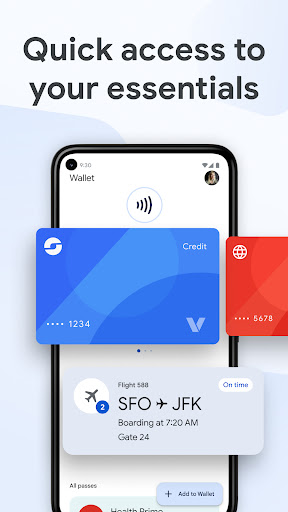
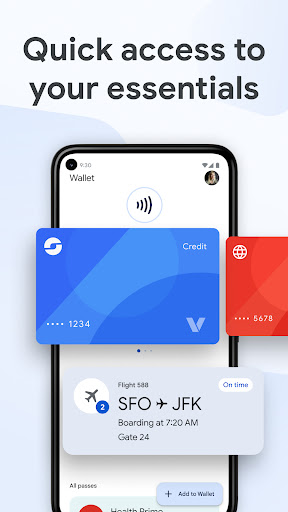
6. Memu Play에서 Google Wallet 사용하기
MEmu Play는 5천만 명의 사용자에게 최고의 안드로이드 앱 경험을 제공하는 무료 안드로이드 에뮬레이터입니다. MEmu의 가상화 기술을 통해 최적의 그래픽 성능을 즐기면서 컴퓨터에서 수많은 안드로이드 앱을 원활하게 실행할 수 있습니다.
최상의 그래픽, 큰 스크린, 배터리, 데이터 걱정 완벽하게 해결.
키보드, 마우스 또는 게임패드를 사용하여 쾌적한 게임 플레이가 가능합니다..
미뮤 멀티를 이용하여 여러 개 게임과 앱을 멀티로 사용할 수 있습니다.
다음 절차에 따라 PC에서 Google Wallet을(를)플레이 할 수 있습니다.
인기 게임 For PC
인기 앱 For PC