작은 휴대폰 화면에서 앱 사용에 지치셨나요? MEmu Play를 사용하면 큰 화면에서 앱을 경험할 수 있습니다! MEmu Play의 키보드와 마우스 기능은 앱의 숨겨진 잠재력을 깨워줍니다. 컴퓨터에 Getcontact 앱을 다운로드하고 설치하면 배터리 수명이나 과열 걱정 없이 좋아하는 앱을 즐길 수 있습니다. MEmu Play를 사용하면 컴퓨터에서 앱을 쉽게 사용할 수 있으며, 언제나 고품질 경험을 보장합니다!
더보기
PC에서 미뮤로 Getcontact 다운로드 하시고 큰 화면으로 플레이 즐기자 우리는 승인되지 않은 통화를 전 세계적으로 차단하기 위한 조치를 취하고 있습니다.
우리는 승인되지 않은 통화를 전 세계적으로 차단하기 위한 조치를 취하고 있습니다. 매년 우리는 최소 30억 건의 무단 전화 또는 사기 시도를 차단합니다. 귀하의 피드백을 통해 우리는 귀하와 수백만 명의 다른 Getcontact 사용자에게 보다 효과적인 보호를 제공할 수 있습니다. 우리는 귀하의 지원으로 서비스를 계속해서 개선해 나갈 것입니다.
Getcontact의 주요 기능 살펴보기
발신자 ID 및 스팸 방지 기능을 갖춘 기본 다이얼러:
Getcontact는 기본 다이얼러/전화 앱으로 작동합니다. 발신자 ID 기능은 발신자가 연락처에 없더라도 수신 전화를 식별합니다. 발신자 ID는 알 수 없는 발신자의 신원을 표시하고 스팸이나 회사 전화번호로 전화가 올 때 알려줍니다. 원치 않는 전화나 스팸 전화를 차단하여 선택한 연락처만 연락할 수 있도록 합니다. SPAM 필터를 통해 자동녹음전화 및 사기로부터 즉시 보호받으세요.
음성 어시스턴트:
통화 중이거나 연락할 수 없는 원치 않는 번호의 전화를 받을 수 없는 경우 해당 전화를 개인 비서에게 전달하십시오. 귀하의 어시스턴트는 이러한 전화에 응답하고 발신자 ID 및 통화 이유에 대한 알림을 보냅니다. *어시스턴트 기능은 현재 일부 국가에서만 사용할 수 있습니다.
채팅, 채널 및 라이브 스트림:
암호화된 무료 채팅으로 안전하게 소통하세요. 원하는 사람들과 채팅메뉴를 통해 음성통화나 영상통화를 해보세요. 당신이 팬이거나 흥미로워 보이는 사람들의 채널을 구독하고 지원하세요. 라이브 방송에 참여해보세요. 원하는 경우 나만의 커뮤니티를 만들고 해당 채널 전용 유료 콘텐츠를 공유할 수 있습니다.
두 번째 숫자:
두 번째 전화번호 서비스를 사용하면 추가 SIM 카드 없이도 기본 전화번호와 연결되지 않은 두 번째 휴대폰 번호를 가질 수 있습니다. 원하는 번호를 선택하고 바로 사용을 시작하세요.
지금 Getcontact 앱을 다운로드하여 더 많은 정보를 알아보세요.
Getcontact의 향상된 기능을 사용하려면 유료 요금제에 가입할 수 있습니다. 결제 금액은 Google Play 계정으로 청구되며 가격은 국가마다 다릅니다. 결제를 완료하기 전에 총 금액을 확인할 수 있습니다. 인앱 구매는 요금제에 따라 갱신됩니다. 갱신을 방지하려면 구독이 만료되기 최소 24시간 전에 자동 갱신을 꺼야 합니다. Google Play 계정 설정에서 언제든지 자동 갱신을 끌 수 있습니다. 설정에 액세스하려면 https://support.google.com/googleplay/answer/7018481로 이동하세요.
우리 커뮤니티와 우리가 전하는 소식:
- 페이스북: https://facebook.com/getcontactapp
- 인스타그램: https://instagram.com/getcontact
- 링크드인: https://linkedin.com/company/getcontact
- 트위터: https://twitter.com/getcontact
우리는 귀하의 피드백을 매우 소중하게 생각합니다. 문제를 보고하거나 당사에 문의하려면:
- 피드백 : support@getcontact.com
- 지원: https://getcontact.faq.desk360.com
개인정보 보호 및 서비스 약관에 대한 자세한 내용은 다음을 참조하세요.
개인 정보 보호 정책: https://getcontact.com/privacy
서비스 약관: https://getcontact.com/terms
더보기

1. 설치 프로그램 다운로드 하시고 설치하십시오

2. 미뮤 실행하고 바탕화면에서 구글 플레이 시작

3. 구글 플레이에서 Getcontact 검색
4. Getcontact 다운로드 하시고 설치해 주세요
5. 아이콘 클릭해 주세요

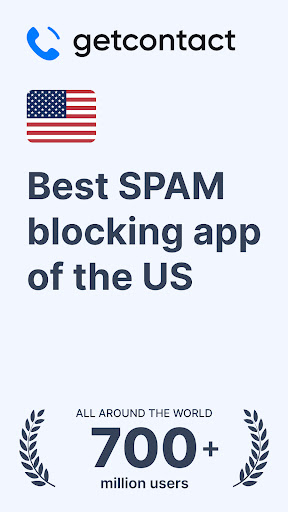
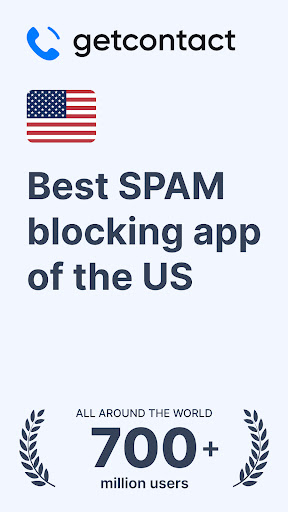
6. Memu Play에서 Getcontact 사용하기
MEmu Play는 5천만 명의 사용자에게 최고의 안드로이드 앱 경험을 제공하는 무료 안드로이드 에뮬레이터입니다. MEmu의 가상화 기술을 통해 최적의 그래픽 성능을 즐기면서 컴퓨터에서 수많은 안드로이드 앱을 원활하게 실행할 수 있습니다.
최상의 그래픽, 큰 스크린, 배터리, 데이터 걱정 완벽하게 해결.
키보드, 마우스 또는 게임패드를 사용하여 쾌적한 게임 플레이가 가능합니다..
미뮤 멀티를 이용하여 여러 개 게임과 앱을 멀티로 사용할 수 있습니다.
다음 절차에 따라 PC에서 Getcontact을(를)플레이 할 수 있습니다.
인기 게임 For PC
인기 앱 For PC