모바일 게임을 좋아하십니까? 작은 핸드폰 화면, 배터리, 발열 이슈로 고민하지 말고 이제 미뮤 앱플레이어로 PC에서 제한없이 모바일 게임을 즐겨보세요! 미뮤 앱플레이어에서 키보드와 마우스를 사용하여 잠자고 있든 프로게이머의 잠재력을 깨워보세요. 컴퓨터에서 다운로드 하시고 Running Fred 설치하세요. 배터리 걱정, 발열 걱정 필요없이 마음껏 즐길수 있습니다; 미뮤 멀티로 무장하여 모바일 게임을 한층 더 재미있게 플레이할 수 있습니다!
더보기
PC에서 미뮤로 Running Fred 다운로드 하시고 큰 화면으로 플레이 즐기자 The anticipated sequel to Falling Fred is here!
The anticipated sequel to Falling Fred is here!
Fred is back with a new host of painful antics, awesome acrobatic/desperate moves, special items and uber-cool locations.
Take control of our hapless hero as he pursues his quest to remain among the living! Running Fred combines ludicrously natural controls and furiously paced action with the shameless buckets of gore praised on its prequel, making up a fantastic third person platformer unparalleled on mobile devices!
Main Features:
- Lots of acrobatic maneuvers
- Dozens of perilous traps
- Multiple game modes: Adventure, Challenge and our favourite Endless Survival!
- Tons of special skills and perks
- Lot of characters to choose from!
- Pimp up your character with special outfits
- Keep your progress across all your devices
More levels and cool stuff is coming. Keep your game updated!
더보기

1. 설치 프로그램 다운로드 하시고 설치하십시오

2. 미뮤 실행하고 바탕화면에서 구글 플레이 시작

3. 구글 플레이에서 Running Fred 검색
4. Running Fred 다운로드 하시고 설치해 주세요
5. 아이콘 클릭해 주세요

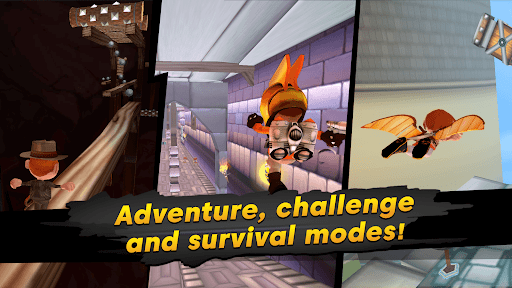
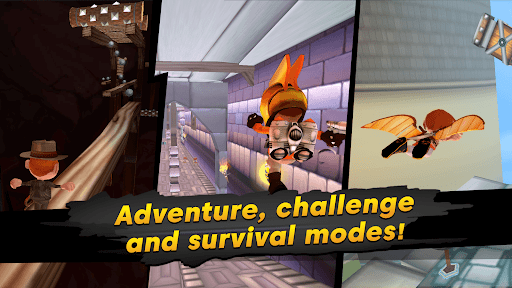
6. 미뮤 앱플레이어로 실행
미뮤 앱플레이어는 무료 안드로이드 에뮬레이터로 5천만명의 유저들에게 최고의 안드로이드 게임 환경을 제공하고 있습니다. 미뮤의 가상화 기술은 수많은 안드로이드 게임을 PC에서 원활하게 구동함과 동시에 최고의 그래픽 퍼포먼스를 느낄수 있습니다.
최상의 그래픽, 큰 스크린, 배터리, 데이터 걱정 완벽하게 해결.
키보드, 마우스 또는 게임패드를 사용하여 쾌적한 게임 플레이가 가능합니다..
미뮤 멀티를 이용하여 여러 개 게임과 앱을 멀티로 사용할 수 있습니다.
다음 절차에 따라 PC에서 Running Fred을(를)플레이 할 수 있습니다.
인기 게임 For PC
인기 앱 For PC