모바일 게임을 좋아하십니까? 작은 핸드폰 화면, 배터리, 발열 이슈로 고민하지 말고 이제 미뮤 앱플레이어로 PC에서 제한없이 모바일 게임을 즐겨보세요! 미뮤 앱플레이어에서 키보드와 마우스를 사용하여 잠자고 있든 프로게이머의 잠재력을 깨워보세요. 컴퓨터에서 다운로드 하시고 Lucid Poker: Trainer 설치하세요. 배터리 걱정, 발열 걱정 필요없이 마음껏 즐길수 있습니다; 미뮤 멀티로 무장하여 모바일 게임을 한층 더 재미있게 플레이할 수 있습니다!
더보기
PC에서 미뮤로 Lucid Poker: Trainer 다운로드 하시고 큰 화면으로 플레이 즐기자 The Lucid Poker trainer is a fast, fun and effective tool for poker players who want to win more money at the tables.
The Lucid Poker trainer is a fast, fun and effective tool for poker players who want to win more money at the tables.
• Play daily quizzes created by pros. Get instant, detailed feedback after each decision that will help you understand the "why" behind the best strategy. Then use those strategies to crush your local poker game.
• Practice against a perfect opponent. The Lucid Poker Trainer allows you to play countless hands against a "GTO" opponent. After each decision, you'll discover if you made the right move so you can continuously get better.
• Study solver strategies in seconds. Click through the poker game tree to view overall strategies. Master any flop in any common situation!
----- Testimonials -----
"The Lucid Poker trainer is actually the tool I used when preparing for my high stakes heads-up challenge against Daniel Negreanu. I went on to win a little over $1.2 million in 25,000 hands, and my preparation with Lucid was instrumental to that success." -Doug Polk
"I used the GTO trainer to study up for the LA Poker Classic $10K [where I got 5th for $80,000]. I have never been able to level-up my game so quickly." -WSOP bracelet winner Jimmy Gorham
"After just a few sessions, I realized how powerful this GTO trainer is at both showing me my leaks and helping me plug them!" -Poker enthusiast David K.
더보기

1. 설치 프로그램 다운로드 하시고 설치하십시오

2. 미뮤 실행하고 바탕화면에서 구글 플레이 시작

3. 구글 플레이에서 Lucid Poker: Trainer 검색
4. Lucid Poker: Trainer 다운로드 하시고 설치해 주세요
5. 아이콘 클릭해 주세요

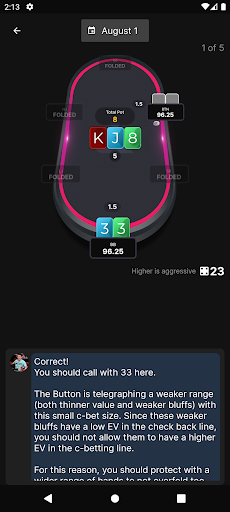
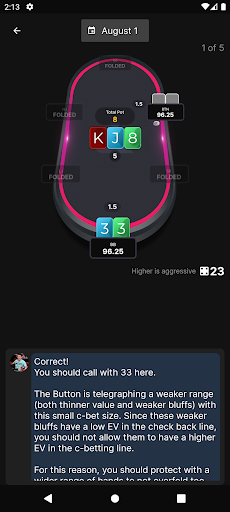
6. 미뮤 앱플레이어로 실행
미뮤 앱플레이어는 무료 안드로이드 에뮬레이터로 5천만명의 유저들에게 최고의 안드로이드 게임 환경을 제공하고 있습니다. 미뮤의 가상화 기술은 수많은 안드로이드 게임을 PC에서 원활하게 구동함과 동시에 최고의 그래픽 퍼포먼스를 느낄수 있습니다.
최상의 그래픽, 큰 스크린, 배터리, 데이터 걱정 완벽하게 해결.
키보드, 마우스 또는 게임패드를 사용하여 쾌적한 게임 플레이가 가능합니다..
미뮤 멀티를 이용하여 여러 개 게임과 앱을 멀티로 사용할 수 있습니다.
다음 절차에 따라 PC에서 Lucid Poker: Trainer을(를)플레이 할 수 있습니다.
인기 게임 For PC
인기 앱 For PC