핸드폰 작은 화면 속 모바일 게임에 지치셨습니까? 미뮤 앱플레이어를 통해 컴퓨터에서 큰 화면으로 편하게 즐기세요!뮤 앱플레이어에서 키보드와 마우스를 사용하여 잠자고 있는 프로게이머의 잠재력을 깨워보세요. 컴퓨터에서 다운로드 하시고 Baseus倍思 설치하세요. 배터리 걱정, 발열 걱정 필요없이 마음껏 즐길수 있습니다; 미뮤 멀티로 PC에서 모바일 게임을 한층 더 쾌적하게 플레이할 수 있습니다!
더보기
PC에서 미뮤로 Baseus倍思 다운로드 하시고 큰 화면으로 플레이 즐기자 Baseus App is a platform for managing all your Baseus electronic devices.
Baseus App is a platform for managing all your Baseus electronic devices. You can link your Baseus devices to your phone through simple set-ups, making your life more convenient and enjoying the fun of human-computer interaction. Also, it is the self-operated Baseus e-commerce platform, where you purchase top quality Baseus products.
| Convenient Set-up, Easy to Use
The set-up is very clear and straightforward even for first-time users. Connect your devices to the app and start enjoying a smart and convenient life with all the functionalities.
| Device Sharing for the Whole Family
Share your devices with your families, and experience the fun and convenience technology brings you.
| Baseus Products, a Fine Selection of Premium Quality
Offers countless top quality products and interactive fun activities, enriching your smart life.
Keep on being the first-choice brand of new lifestyle。
Official Baseus Website: www.baseus.com
더보기

1. 설치 프로그램 다운로드 하시고 설치하십시오

2. 미뮤 실행하고 바탕화면에서 구글 플레이 시작

3. 구글 플레이에서 Baseus倍思 검색
4. Baseus倍思 다운로드 하시고 설치해 주세요
5. 아이콘 클릭해 주세요



6. 미뮤 앱플레이어로 실행
미뮤 앱플레이어는 무료 안드로이드 에뮬레이터로 5천만명의 유저들에게 최고의 안드로이드 게임 환경을 제공하고 있습니다. 미뮤의 가상화 기술은 수많은 안드로이드 게임을 PC에서 원활하게 구동함과 동시에 최고의 그래픽 퍼포먼스를 느낄수 있습니다.
최상의 그래픽, 큰 스크린, 배터리, 데이터 걱정 완벽하게 해결.
키보드, 마우스 또는 게임패드를 사용하여 쾌적한 게임 플레이가 가능합니다..
미뮤 멀티를 이용하여 여러 개 게임과 앱을 멀티로 사용할 수 있습니다.
다음 절차에 따라 PC에서 Baseus倍思을(를)플레이 할 수 있습니다.

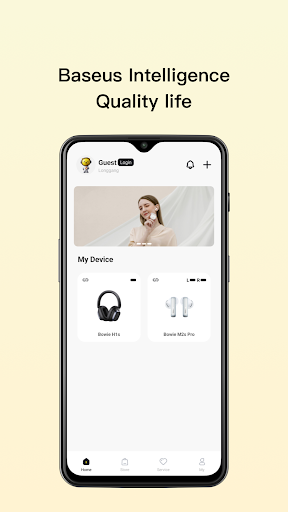
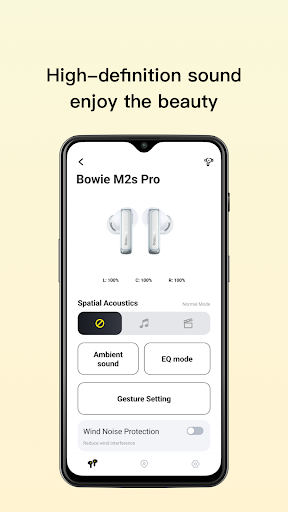
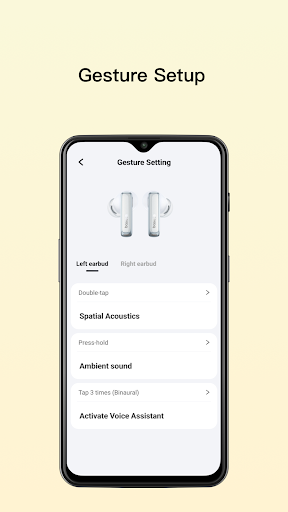
인기 게임 For PC
인기 앱 For PC